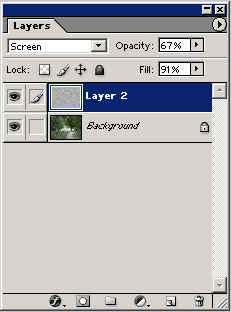How to design a rainy season.
This example has simple method to showing a rainy season. There are some simple steps that make it easy to understand in this example so follow them, you can convert any nature picture to a rain effect so follow now.
Open a Picture: Open a picture to modify as I have taken here.

Fill Color: Take a new layer and choose "#E4E4E5" color then fill in the new layer by the Paint bucket tool (G key) as looking below.

Add Noise: Go to Filter Menu > Noise > Add Noise and make same settings as here.

Motion Blur: Go to Filter Menu > Blur > Motion Blur and use setting.

Layer Setting: Now adjust layer setting as given below layer.