CD Logo Design Photoshop
How to design a CD Logo by the Photoshop?
This example will teach you to design about Compact Disc (CD) logo with some simple steps. This is a step by step tutorial to easy learn.
Let's Start
New File: Open a new file. File size can be of your choice.

Open Image: Open an image as you want to convert the image into CD logo as I open the image.
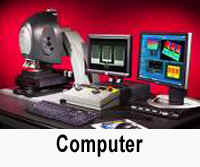
Selection: Choose Elliptical Marquee tool (M key) and make a circle as you
want to take part for your logo. Image is given below.

Inverse: Go to Select menu > Inverse.

Make Hole: Now you have a CD type circle image but it doesn't looking like a CD as there is no hole in the middle of image. Select Elliptical Marquee tool (M key) and drag a circle middle of CD image Just like given image below.

Add Drop Shadow: Select Layer menu > Layer Style > Drop Shadow and make setting like this image.

Free Transform: Go Edit menu > Free Transform then adjust it by the Arrow.





