How to make a rippled picture
This example can help you to convert any photograph to ripple mode, it can be make by this example.
Take a picture: First capture any picture to modify.

Selection: Choose Rectangular marquee tool (M key) and make selection.

Motion blur effect: Go to Filter menu > Blur >Apply Motion blur.

You will get it.

Ripple effect: Go to Filter menu > Distort >Apply Ripple.

The picture will look like this.
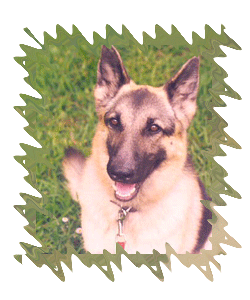
Spatter effect: Go to Filter menu > Brush Strokes >Apply Spatter.

You should have similar.


