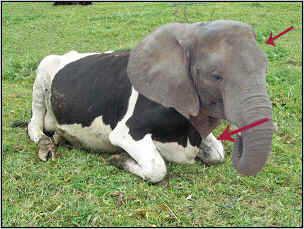How to replace a head into another head.
Get ready to learn a simple technique to change the head by another head, you can also change a human face also. Here, I am going to replace a "Cow" head by a "Elephant's". This example has easy steps so pay attention on every step.
Let's start.
An Image: First take any image to modify as I have got here a cow image.
Make Selection: Select which part you want to replace by the Polygonal Lasso Tool (L key).

Delete Selection: After selection press del key.

Another Image: Now open an "Elephant" picture to take head portion.
Selection: Make selection head by Polygonal Lasso Tool (L key) and make copy.
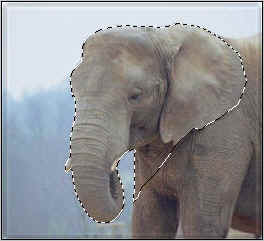
Paste Image: Now paste "Elephant" head as copied up.

Transform: Go to Edit Menu > Free Transform then go to again Edit Menu > Transform and click on Flip Horizontal. You can also do it without menu bar, press Ctrl + T then right click and choose "Flip Horizontal".

You will get it.

Adjustment: Now make adjustment for looking a real "Cow" head as here.
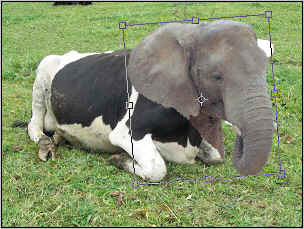
Remove Un wanted area: After adjustment if you got any un covered area by the head so remove them. Select Clone Stamp Tool (S key) and take color from a point that should be near removal area.