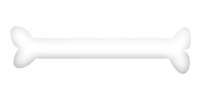How to make a bone
This example bone design example, It is very easy. If you are looking for, please follow now.
New File: Create a new file.
Rounded rectangle shape: Choose "White" color and Rounded rectangle shape tool (U key) to draw a rounded rectangle shape.

Modification: Choose Direct selection tool (A key) and click on the points to modify the structure as here.

Effects: Go to Layer menu > Layer style > Inner shadow, Bevel and Emboss, use same both settings as given below.
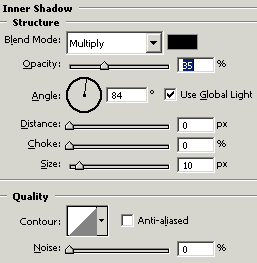

This is your final result.