JavaScript toGMTString method
toGMTString() method of JavaScript is used to convert any date into the string according to GMT( Greenwich Mean Time ) and returns the converted string.
Syntax :
| date_object.toGMTString(); |
Where date_object is any date object reference which is to be converted into string format according to the GMT.
To understand the use of toGMTString() method in a better way let's go with a simple example. In this example we have converted current date to the string format according to GMT.
Description of code :
In this example code we have created a button which calls the function "convertToGMTString()" on the click event, which is defined in the <script></script> tags. It calls the toGMTString() method by the current date object and converted date is shown in an alert message. Here is the full example code as follows :
<html>
<head>
<title>toGMTString() method </title>
<script language="JavaScript">
function convertToGMTString()
{
alert(new Date().toGMTString());
}
</script>
</head>
<body>
<div style="background: #ff9900; width:'100%';"
align="center">
<font color="#0000ff" size="12pt">
<b>toGMTString() Example</b>
</font>
</div>
<center>
<p>
Click on the following button to show date into
GMT string
</p>
<input type="button" value="Convert current date
to GMT String" onClick="return convertToGMTString();"/>
</center>
</body>
</html>
|
Output :
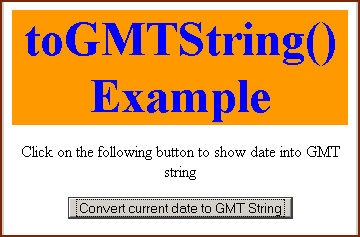
Click on the button "Convert current date to GMT String"
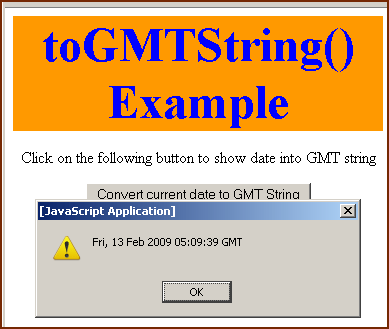
As you can see from the above output that it shows the converted current date in an alert message box.



