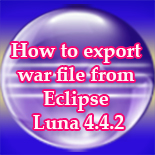How to export war file from Eclipse Luna 4.4.2 and deploy on Tom cat?
In this video tutorial we will learn how to export war file from Eclipse Luna 4.4.2 and deploy on Tomcat.
- So, we have a web application which has got a JSP file followed by index.jsp where the current date is displayed.
- We will export the war file and deploy on the tom cat. The web option was clicked and war file was selected and then next option was clicked and the destination was provided. The war file name was provided as well and then finish was clicked.
- Thus we have the first web project file to be deployed on the tom cat.
- It was copied and tom cat was opened and then we go to the web apps directory and it was then pasted.
- Then the tom cat was run by clicking on the startup.bat and tom cat has been started and it was being deployed.
- Again the web app directory was opened and we find the first web project is deployed and a new directory called ‘first web project’ has been created. And thus the application was deployed.
- Chrome was opened and ’local host 8080 first web project’ was typed. Thus, here we can see the first web project which was deployed.
Here is the video tutorial of "How to export war file from Eclipse Luna 4.4.2 and deploy on Tomcat?":