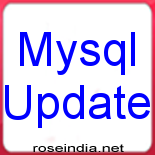Mysql Update
Mysql Update is used to modify the table and set a new value to the column on the basis of condition specified in where clause.
Understand with Example
The section in this Tutorial illustrate an example from 'Mysql Update'.To grasp this example we simply create a table 'Employee' with required fieldname and datatype respectively.
Query for creating table name Employee:
mysql> CREATE TABLE Employee(
-> Empid int(10),
-> Empname varchar(60),
-> Salary int(90),
-> DOB date
-> );
Query OK, 0 rows affected (0.01 sec)
|
Query for Multiple insertion of data in table:
The Query insert into is used to add the records or rows to the table 'Employee'.
mysql> INSERT INTO Employee (Empid,Empname,Salary,DOB) VALUES
-> (01,'Habib',2014,20041202),
-> (02,'Karan',4021,20030411),
-> (03,'Samia', 22,20080223),
-> (04,'Hui Ling', 25,20081015),
-> (05,'Yumie', 29,19990126);
Query OK, 5 rows affected (0.00 sec)
Records: 5 Duplicates: 0 Warnings: 0
|
Query to view data inserted in table:
To view the detail records from table 'employee' we use select query.
mysql> select * from employee; |
Output:-
+-------+----------+--------+------------+ | Empid | Empname | Salary | DOB | +-------+----------+--------+------------+ | 1 | Habib | 2014 | 2004-12-02 | | 2 | Karan | 4021 | 2003-04-11 | | 3 | Samia | 22 | 2008-02-23 | | 4 | Hui Ling | 25 | 2008-10-15 | | 5 | Yumie | 29 | 1999-01-26 | +-------+----------+--------+------------+ 5 rows in set (0.00 sec) |
Query for updating data inserted in table:
The Query below is used to update the records in table employee on the basis of condition set in where clause.In this Query we modify or change the value of 'empname' on the basis of condition specified in 'emp id'.
mysql> update employee set empname='A'where empid=1; Query OK, 0 rows affected (0.00 sec) Rows matched: 1 Changed: 0 Warnings: 0 mysql> update employee set empname='b'where empid=2; Query OK, 1 row affected (0.00 sec) Rows matched: 1 Changed: 1 Warnings: 0 mysql> update employee set empname='c'where empid=3; Query OK, 1 row affected (0.02 sec) Rows matched: 1 Changed: 1 Warnings: 0 mysql> update employee set empname='d'where empid=4; Query OK, 1 row affected (0.00 sec) Rows matched: 1 Changed: 1 Warnings: 0 mysql> update employee set empname='e'where empid=5; Query OK, 1 row affected (0.00 sec) Rows matched: 1 Changed: 1 Warnings: 0 |
Output:-
mysql> select * from employee; +-------+---------+--------+------------+ | Empid | Empname | Salary | DOB | +-------+---------+--------+------------+ | 1 | A | 2014 | 2004-12-02 | | 2 | b | 4021 | 2003-04-11 | | 3 | c | 22 | 2008-02-23 | | 4 | d | 25 | 2008-10-15 | | 5 | e | 29 | 1999-01-26 | +-------+---------+--------+------------+ 5 rows in set (0.00 sec) |