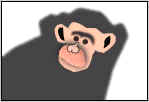How to make a Chimpanzee face.
I have tried here to make a chimpanzee fame by the pen tool, It has so easy technique to make. To learn just follow some steps, I hope you will also do that.
Follow now:
New File: First we have to take a new file, the file size depends on you choice.

Shape: Select pen tool (P key) and make this shape with black color.

Blending Options: Right click on the layer and select blending options then adjust same setting as given below pop up menu.

Gaussian Blur: Go to Filter menu > Blur > Gaussian Blur and make setting as given below.

Face: Select pen tool (P key) and "FDC3AA" color, point into the shape.

Ear: Select pen tool with "FDC3AA" color
to make ear shape,
point your pen tool like ear shape.
Select again pen tool and point into the ear shape and fill with black color as
given below.

Use same step to design second ear.

Eyebrow: Select Pen tool (P key) "322C2F" and make a shape like an eyebrow.
Gaussian Blur: Go to Filter menu > Blur > Gaussian Blur and increase radius 1.0.

Eyes: Select ellipse tool and draw a circle to design eyes as below image.

Use same step to make second eye.
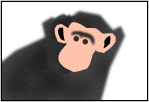
Mouth: Choose pen tool (P key) and point your pen as the shape of a mouth.

Drop Shadow: Go to Layer menu > Layer Style > Drop Shadow and make setting as given below.

Bevel and Emboss: Go to Layer menu > Layer Style > Bevel and Emboss and make setting as given below.
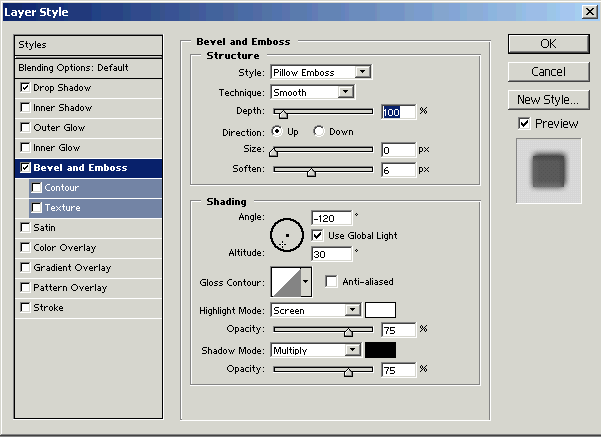 0
0
Nose: Select pen tool (P key) and point as a nose shape.
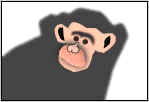
Your final image will look like this. 1