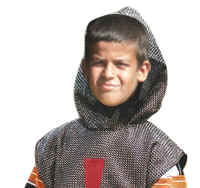How to change the face
You have a chance to learn how to change the face of the person to another face. It has very simple technique to make this effect that is given in this tutorial so let's try.
Open an Image: First you have to open an image as I have captured here.

Selection: First choose image which you want to replace with, I have chosen here this image then make selection as I have done here.

Copy and Past: Copy your selection then past on the fist image file as you are looking down.
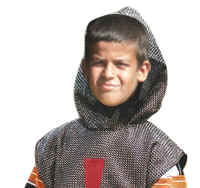
Adjustment: Go to Edit Menu > Free Transform (Ctr + T) and make adjustment as given below.
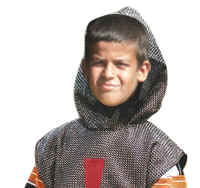
Complete Adjustment: Go to Edit Menu > Transform (Ctr + T and write click then choose Skew) choose skew and another one to make make complete adjustment as I have done here.

Levels: Select your new face layer then go to Image Menu > Adjustment > Levels and use these settings as given below.

Your image will look like this.