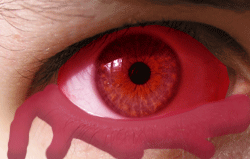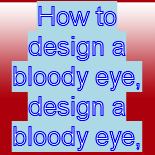How to design a bloody eye
This is a bloody eye effect, I have used here some steps to make it. If you want to make similar effect, follow whole tutorials.
Eye picture: Take a eye picture.

Selection: Make selection by the Polygonal lasso tool (U key) as here.

Adjust color: Go to Image menu > Adjustment > Color Balance (Ctr + B).
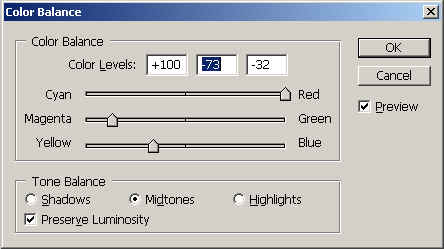
You will get it.

Brush formatting: Choose Brush tool (B key) with "ac1e3c" color then draw as here.
![]()

Effect: Go to Layer menu > Layer style >Apply Inner shadow.
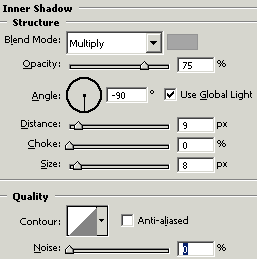
You will get it.
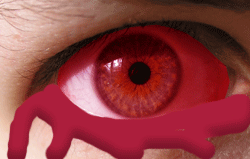
Layer settings: Reduce opacity.
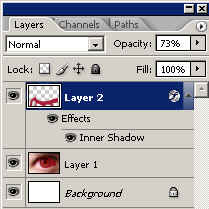
This is your final result.