How to draw a patch of the blood
Here, we will learn how to make a patch of the blood in any place, let's try to make it by using following steps that is mentioned in this example.
New File: Take a new file and control the file size according to your satisfaction.
Make Shape: Select pen tool (P key) and "993333" color, make points as you like.
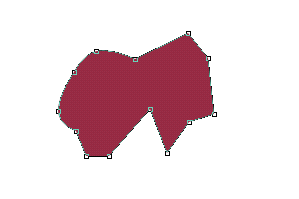
Wave: Go to Filter Menu > Distort > Wave and make adjustment as given below popup menu.

Bevel and Emboss: Now use bevel and emboss option, go to Layer Menu > Layer Style > Bevel and Emboss and adjust the setting.

Drop Shadow: Now add Shadow effect, go to Layer Menu > Layer Style > Drop Shadow and use these setting.

Levels: Go to Image Menu > Adjustment > Levels.

Inner Shadow: Go to Layer Menu > Layer Style > Inner Shadow and make setting as given below.





