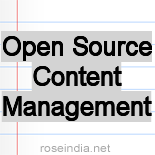Open Source Content Management
- Introduction to Open Source Content Management Systems
In this article we'll focus on how Open Source and CMS combine in powerful solutions for Web site creation and maintenance. We'll also take a closer at a small and simple CMS called Pagetool that was designed with nonprofits in mind. It's difficult to talk about OSCMSs without discussing LAMP -- Linux, Apache, MySQL, and PHP. LAMP sums up the common parts of an OSCMS. Linux is the base operating system, required for any computer to run. Apache is a Web server that serves up HTML to the Internet.
- Open-source content management systems
The field of content management systems (CMSs) has seen particularly strong growth in open-source solutions, perhaps in direct response to the very high prices that commercial CMSs have historically demanded. Open-source CMSs have now matured to the point where they should be considered side-by-side with commercial alternatives. This is not a reflection of 'open-source zeal', rather a recognition that there exist sensible business alternatives to commercial solutions. This article is written from a corporate perspective, and is grounded in business requirements and objectives. It outlines both the strengths and weaknesses of open-source content management options.
- Plone: A user-friendly and powerful open source Content Management System
This is the development and community site for Plone, a content management system with strong multilingual support. You'll find news about Plone and its related products, documentation, links to downloads, and information about the non-profit Plone Foundation.Plone is powerful and flexible. It is ideal as an intranet and extranet server, as a document publishing system, a portal server and as a groupware tool for collaboration between separately located entities. Plone is easy to use. The Plone Team includes usability experts who have made Plone easy and attractive for content managers to add, update, and maintain content.
- The Open Source Content Management System
OpenCms is a professional level Open Source Website Content Management System. OpenCms helps to create and manage complex websites easily without knowledge of html. An integrated WYSIWYG editor with a user interface similar to well known office applications helps the user creating the contents, while a sophisticated template engine enforces a site-wide corporate layout. As true Open Source software, OpenCms is completely free of licensing costs. OpenCms is based on Java and XML technology.
- A review of open source content management systems
Many companies are interested in the possibilities of content management, to help them build websites which are easy to maintain. But the prohibitive cost of most commercial content management systems (CMSs) can put be a put off. Open source CMSs offer a cost effective way to build a "content managed website". In this series of articles, we review some of the better known offerings, and explain how they could be put to use within an organisation.
- Seven Criteria for Evaluating Open-Source Content Management Systems
Using a content management system (CMS) to manage a Web site used to be a luxury within the reach of only those who had the technical resources to build a custom solution or the financial resources to afford a proprietary one. In recent years, numerous pre-built open-source CMSes have emerged as viable alternatives to costly proprietary products or custom-built solutions. Cost savings are not the only reason why open-source CMSes are gaining in popularity. Unlike proprietary products, the source code for open-source CMSes is freely available so it is possible to customize the CMS to match your project's requirements.
- Making A Better Open Source CMS
Open source content management software sucks. It sucks really badly. The only things worse is every commercial CMS I've used. But it really doesn't have to be that way. I did some research recently at OpenSourceCMS.com -- a fantastic site that lets you play with dozens of CMS installations -- and left pretty depressed. What I experienced was obtuse and complex software that was packed with gratuitous features at the expense of usability and user experience. It was software written by geeks, for geeks. This whole category of software desperately needs to be redesigned with writers, editors, designers, and site owners in mind.
- Choosing an open source content management system
Last year, Builder.com columnist Shelly Doll wrote an article titled "Will open source finally kill off the $1.2m CMS money pit?" The article prodded me to learn more about open source CMSs and to see what options they offer and what level of support is available.I began my open source CMS exploration the wrong way, with insufficient preparation. Before downloading, installing, configuring, and testing an open source CMS, it's important to have a roadmap of the features you need, including the license, level of support, and security features.
- Open Source Content Management with Plone
This article gives a high-level overview of what Plone is capable of, with pointers to resources to help you get started on the path to building your own Plone site. Future articles will pick up where this one leaves off, exploring topics such as defining workflows, skinning a site, and creating new content types quickly. Plone is a content management system (CMS), built atop the Zope web application server, and Zope's Content Management Framework (CMF), a powerful framework for building CMSes. It empowers end users at every level of an organization to take the content they create and add it to the company web site themselves, without the need for programmer intervention.
- Etomite Content Management System
Etomite is a Content Management System, which allows you to remotely administer your website from anywhere that you have an Internet Connection and a compatible Web-Browser.In the context of a Web site a CMS is a collection of tools designed to allow the creation, modification organisation and removal of information from a Web site. It is common for a CMS to require users to have no knowledge of HTML in order to create new Web pages.Etomite is OpenSource (GPL), which makes it free to use. If you want to remove the Powered By Etomite text from your website template, then you must make a donation.
- Content Management Problems and Open Source Solutions
The open source community has produced a number of useful, high quality content management systems which presents an opportunity to deliver tailored content management solutions without the high licensing or management fees associated with commercially-licensed or hosted software. However, the sheer number of open source CMS projects and the ineffectualness of traditional commercial software selection techniques can make the task of finding the right open source software an intimidating challenge.
- Open source content management
OpenCms runs on Apache Tomcat under most operating systems and is licensed under the LGPL (Lesser General Public License). Implementation support and other professional services are available from various registered solution providers. In addition, Alkacon Software of Germany provides paid support agreements, end-user and development training courses in English and German, and custom project development.
- How to Choose an Open Source Content Management System
The most important thing is choosing a CMS package that fits the way you want to organize your content. It might take you a little bit of effort to learn how a particular CMS works. For example, when I started out learning about CMS I cut my teeth with PHP-NUKE and learned the way it organizes information using the concept of modules and blocks. I later learned about how insecure it is; our site was hacked and defaced a few times. So we set out to look for another CMS and found PHPWebSite; it looks very nice and it works similarly to PHP-NUKE but it didn't perform to our expectation on the version that we looked at, so we were forced to start our search again for another suitable CMS.
- ATutor Learning Content Management System
ATutor is an Open Source Web-based Learning Content Management System (LCMS) designed with accessibility and adaptability in mind. Administrators can install or update ATutor in minutes, and develop custom templates to give ATutor a new look. Educators can quickly assemble, package, and redistribute Web-based instructional content, easily retrieve and import prepackaged content, and conduct their courses online. Students learn in an adaptive learning environment.
- Open Source Content Management arrives
The rise and rise of Linux is opening up the whole software market to open source products. According to a recent CIO survey of 375 IT professionals, the IT community is growing more comfortable with the open-source development model, reporting that open source will dominate their Web server application platforms and server operating systems within five years. CIOs say the greatest benefits from using open source are lower total cost of ownership, lower capital investment and greater reliability and uptime. They also say that open source provides greater flexibility and control and enables faster, cheaper application development.
- Best Open Source Content Management Systems
A content management system (CMS) is a software tool for creating and organizing text-based web sites. CMS portals are ready to install packs that offer intuitive administration and detailed tutorials. CMS-users are able to easily add articles, news or comments to a content managed web site. In this article we have selected some of the most popular open source, free to download and use CMS tools. You can choose any of them for your web site depending on your particular needs and requirements.
- Take advantage of the Zope open source CMS framework
The Zope Content Management Framework (CMF) is a development framework you can use to build a customized CMS. The CMF sits on top of the Zope Core application server system. It is a robust offering of tools and services that includes group-based content management, a permissions-based workflow system, and a customization framework.
- Content management grows up
Today?s Web content management systems are increasingly joined to larger enterprise content management strategies. Many let users contribute content directly from office applications without having to use HTML. And most offer ways to enforce standards for content, including accessibility as well as approval processes that correspond to different types of content.
- Cost-effective Enterprise Content Management using Alfresco and MySQL
Enterprise Content Management (ECM) is consistently a top-ten initiative of CIO's in the Global 2000. ECM has grown to a necessity driven by the indispensable role of content in commerce, compliance and collaboration. A new model is required to manage content across the enterprise to address the scalability challenges of: Users, Activity, Information and Geography. Scaling up hardware, apart from being a very expensive solution does not necessarily solve the problems of scale.
- Open Source Enterprise Content Management
Alfresco is the first open source enterprise-scale content management system that includes a modern content repository, an out-of-the-box portal framework for managing and using content designed to work with standard portals, and a groundbreaking Common Internet File System (CIFS) interface that provides Microsoft Windows file system compatibility. Alfresco takes the lessons of building content management systems for the last 15 years and applied them to build an open source content management system that is easier to use, more scalable and more adaptable. The Alfresco system is developed using the latest Java technologies including JBoss 4.0, JBoss Portal 2.0, Spring 1.2, Hibernate 3.0, MyFaces 1.0, Lucene 1.4 and Java 1.5.