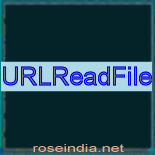This is a simple program of java network. In this section, you will learn how to read HTML file.
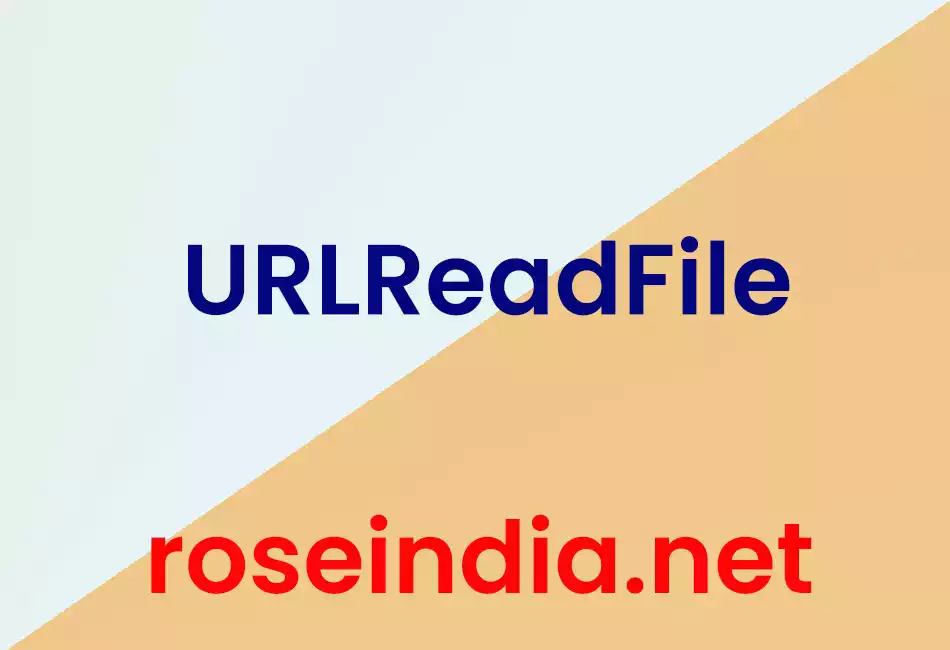
URLReadFile
This is a simple program of java network. In this
section, you will learn how to read HTML file. Here, we create a URL object and pass a url.
After that, we call the URL?s openStream() method to get a
stream from which the contents of the URL can be read. The
openStream() method returns
a java.io.InputStream, so
reading from a URL is as easy as
reading from an input stream. The simple
java program uses openStream() method to get an input stream on the URL
"file:///C:/Documents%20and%20Settings/comp23/Desktop/AnimationLine.html"
Here is the code of this program:
|
import java.net.*; import java.io.*; public class URLReadFile{ public static void main(String[] args) throws IOException{ try{ URL url = new URL ("file:///C:/Documents%20and%20Settings/comp23/Desktop/AnimationLine.html"); BufferedReader buff = new BufferedReader(new InputStreamReader(url.openStream())); String str; while((str = buff.readLine()) != null) { System.out.println("\n"); System.out.println(str); } buff.close(); } catch(IOException e){ System.err.println(e); } } } |
Output of this program:
| C:\rose>java URLReadFile <html><body><APPLET ALIGN="CENTER" CODE="AnimationLine.class" WIDTH="800" HEIGHT ="500"></APPLET></body></html> C:\rose> |