In this Tutorial we want to describe you a code that make you to understand Array Delete Example.
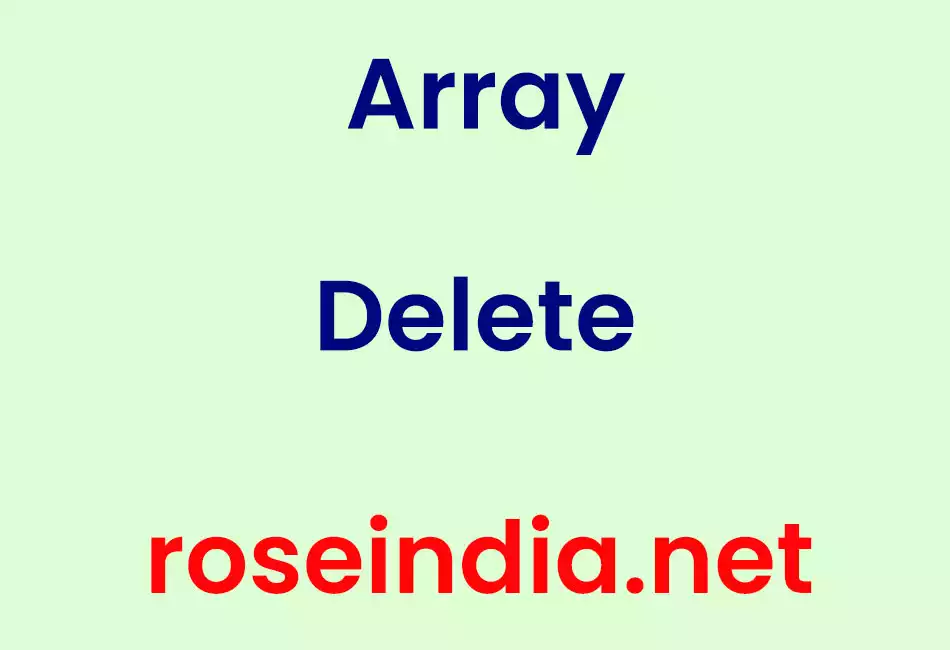
Array Delete
In this Tutorial we want to describe you a code that make you to understand Array Delete Example. For this we are using JavaScript as scripting language. The code describe us on loading a page call a function name display ( ).This function include an array variable that is used to instantiate an array object. This array object hold the list of various element specified by [0]-[5] indexes. The document. write print the element of the array are followed by break line. The for loop execute the script and return you true till the length i is less than the length of array. The document. write print the element that is hold by an array.
1)array.splice (1,1 ) - This method used to modify an array, removing any sequence from preexisting set of element that an array object. In this method the element in array[1] is removed.
Again the for loop execute the script and return you true when variable i is less than the array length. Finally the document. write print the list of element after delete the element in an array object.
Array Delete.html
|
Output




