In this tutorial we will teach you how to create a student registration with html codes. You can create a student registration form by your own after going through this tutorial thoroughly.
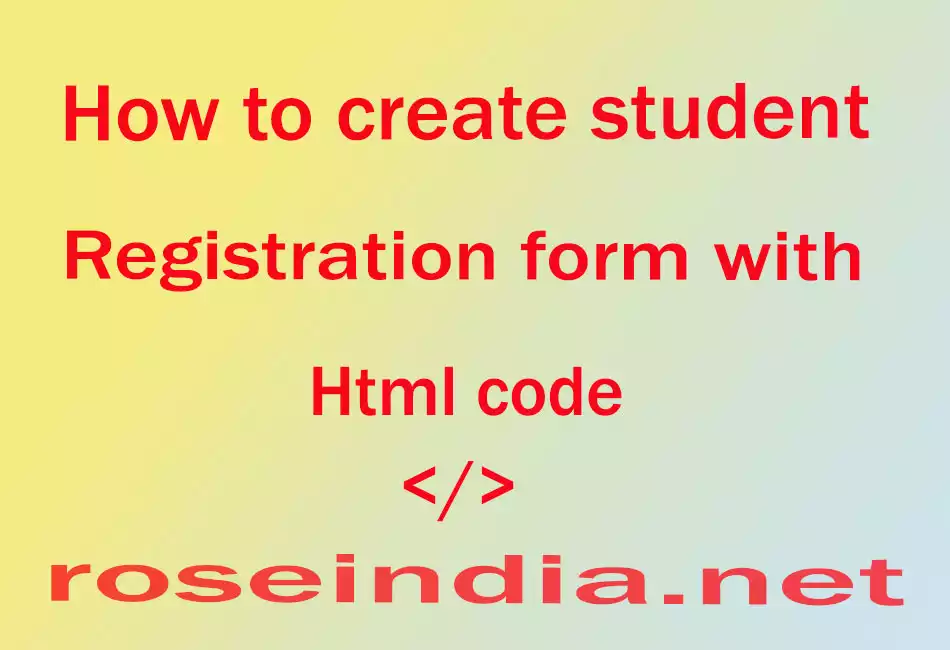
How to Create Student Registration Form with HTML Code?
At present, the concept of online student registration form has emerged as a great relief for the educational institutes across the world as it saves the time for both the students as well as management. In addition to that, it reduces risk of loosing data, which was a great concern with manual registration forms.
In this tutorial you will learn to create a student registration form using html code in easy steps. In this example given below, you will find several text fields required to fill in a student registration form, radio button, Reset button and Submit Form button. The Reset button will reset the form to blank.
In this tutorial for writing html code for student registration form JavaScript validation has been used. Moreover, if you do not enter any value in the text fields, an error message will appear. In this student registration form, filling up every field is mandatory and will show an error message if any field is left blank. Further changes can be made as per the requirements by the programmer. Once all the fields are filled correctly, submit form adds the data.
Registration form is developed using the HTML tags and it includes form, text and button elements. These elements are using and form the created and finally JavaScript is added for the validation of the screen.
JavaScript validates the form before it is submitted to the server. Client side validation is also necessary because data is validated before sending it to the server.
Here is the HTML code for the Student Registration Form:
<html>
<head>
<script type="text/javascript" src="validate.js"></script>
</head>
<body>
<form action="#" name="StudentRegistration" onSubmit="return(validate());"><table cellpadding="2" width="20%" bgcolor="99FFFF" align="center"
cellspacing="2"><tr>
<td colspan=2>
<center><font size=4><b>Student Registration Form</b></font></center>
</td>
</tr><tr>
<td>Name</td>
<td><input type=text name=textnames id="textname" size="30"></td>
</tr><tr>
<td>Father Name</td>
<td><input type="text" name="fathername" id="fathername"
size="30"></td>
</tr>
<tr>
<td>Postal Address</td>
<td><input type="text" name="paddress" id="paddress" size="30"></td>
</tr><tr>
<td>Personal Address</td>
<td><input type="text" name="personaladdress"
id="personaladdress" size="30"></td>
</tr><tr>
<td>Sex</td>
<td><input type="radio" name="sex" value="male" size="10">Male
<input type="radio" name="sex" value="Female" size="10">Female</td>
</tr><tr>
<td>City</td>
<td><select name="City">
<option value="-1" selected>select..</option>
<option value="New Delhi">NEW DELHI</option>
<option value="Mumbai">MUMBAI</option>
<option value="Goa">GOA</option>
<option value="Patna">PATNA</option>
</select></td>
</tr><tr>
<td>Course</td>
<td><select name="Course">
<option value="-1" selected>select..</option>
<option value="B.Tech">B.TECH</option>
<option value="MCA">MCA</option>
<option value="MBA">MBA</option>
<option value="BCA">BCA</option>
</select></td>
</tr><tr>
<td>District</td>
<td><select name="District">
<option value="-1" selected>select..</option>
<option value="Nalanda">NALANDA</option>
<option value="UP">UP</option>
<option value="Goa">GOA</option>
<option value="Patna">PATNA</option>
</select></td></tr>
<tr>
<td>State</td>
<td><select Name="State">
<option value="-1" selected>select..</option>
<option value="New Delhi">NEW DELHI</option>
<option value="Mumbai">MUMBAI</option>
<option value="Goa">GOA</option>
<option value="Bihar">BIHAR</option>
</select></td>
</tr>
<tr>
<td>PinCode</td>
<td><input type="text" name="pincode" id="pincode" size="30"></td></tr>
<tr>
<td>EmailId</td>
<td><input type="text" name="emailid" id="emailid" size="30"></td>
</tr><tr>
<td>DOB</td>
<td><input type="text" name="dob" id="dob" size="30"></td>
</tr><tr>
<td>MobileNo</td>
<td><input type="text" name="mobileno" id="mobileno" size="30"></td>
</tr>
<tr>
<td><input type="reset"></td>
<td colspan="2"><input type="submit" value="Submit Form" /></td>
</tr>
</table>
</form>
</body>
</html>
Form Validation
function validate()
{
if( document.StudentRegistration.textnames.value == "" )
{
alert( "Please provide your Name!" );
document.StudentRegistration.textnames.focus() ;
return false;
}
if( document.StudentRegistration.fathername.value == "" )
{
alert( "Please provide your Father Name!" );
document.StudentRegistration.fathername.focus() ;
return false;
}
if( document.StudentRegistration.paddress.value == "" )
{
alert( "Please provide your Postal Address!" );
document.StudentRegistration.paddress.focus() ;
return false;
}
if( document.StudentRegistration.personaladdress.value == "" )
{
alert( "Please provide your Personal Address!" );
document.StudentRegistration.personaladdress.focus() ;
return false;
}
if ( ( StudentRegistration.sex[0].checked == false ) && ( StudentRegistration.sex[1].checked == false ) )
{
alert ( "Please choose your Gender: Male or Female" );
return false;
}
if( document.StudentRegistration.City.value == "-1" )
{
alert( "Please provide your City!" );
document.StudentRegistration.City.focus() ;
return false;
}
if( document.StudentRegistration.Course.value == "-1" )
{
alert( "Please provide your Course!" );
return false;
}
if( document.StudentRegistration.District.value == "-1" )
{
alert( "Please provide your Select District!" );
return false;
}
if( document.StudentRegistration.State.value == "-1" )
{
alert( "Please provide your Select State!" );
return false;
}
if( document.StudentRegistration.pincode.value == "" ||
isNaN( document.StudentRegistration.pincode.value) ||
document.StudentRegistration.pincode.value.length != 6 )
{
alert( "Please provide a pincode in the format ######." );
document.StudentRegistration.pincode.focus() ;
return false;
}
var email = document.StudentRegistration.emailid.value;
atpos = email.indexOf("@");
dotpos = email.lastIndexOf(".");
if (email == "" || atpos < 1 || ( dotpos - atpos < 2 ))
{
alert("Please enter correct email ID")
document.StudentRegistration.emailid.focus() ;
return false;
}
if( document.StudentRegistration.dob.value == "" )
{
alert( "Please provide your DOB!" );
document.StudentRegistration.dob.focus() ;
return false;
}
if( document.StudentRegistration.mobileno.value == "" ||
isNaN( document.StudentRegistration.mobileno.value) ||
document.StudentRegistration.mobileno.value.length != 10 )
{
alert( "Please provide a Mobile No in the format 123." );
document.StudentRegistration.mobileno.focus() ;
return false;
}
return( true );
}
Output:

