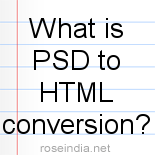What is PSD to HTML conversion?
In this section we will understand the PSD to HTML conversion. We will learn what is PSD to html conversion? and what is the important thing you should consider while converting PSD to HTML.
What is PSD to HTML conversion?
The process to creating the HTML web page from the PSD design is called PSD to HTML conversion. The the PSD to HTML conversion process web page designer takes PSD file and slices the necessary image in .gif or .jpg format. Then web page developer creates css file and HTML files.
The created html file should look like exactly as PSD design. In other words The HTML web page should be pixel perfect and it should be exactly like the PSD design.
Steps to convert PSD to HTML web page
Step 1:
Look at the PSD design and thing of your web page layout. You can create two column or three column design for your web page.
Step 2:
Create the basic CSS and HTML layout in CSS and HTML files.
Step 3:
Slice the necessary image and layout your web page.
Step 4:
To add the animation and dynamic behavior in your web page, you can use JavaScript and jQuery.
Step 5:
Test your web page in different browsers. If there is any compatibly issue then correct your CSS and HTML code.
You can also use our PSD to HTML conversion services for converting your PSD files into HTML page.