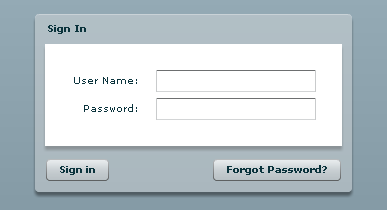ControlBar layout container
Using ControlBar layout container, you can arrange controls at the bottom of the Panel or TitleWindow container.
|
<?xml version="1.0"?> <mx:Application xmlns:mx="http://www.adobe.com/2006/mxml"> <mx:Panel paddingTop="10" paddingBottom="10" paddingLeft="10" paddingRight="10" title="Sign In"> <mx:Form backgroundColor="white"> <mx:FormItem label="User Name:"> <mx:TextInput/> </mx:FormItem> <mx:FormItem label="Password:"> <mx:TextInput displayAsPassword="true"/> </mx:FormItem> </mx:Form> <mx:ControlBar width="250"> <mx:Button label="Sign in"/> <mx:Spacer width="100%"/> <mx:Button label="Forgot Password?"/> </mx:ControlBar> </mx:Panel> </mx:Application> |
Ouput: