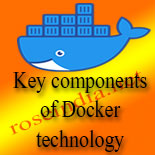Key components of Docker technology - Docerfile, Docker image, Docker hub and others
Docker is adept and fast in building up containers and container-based apps. The reason is Docker is an open source project.Though it was initially built for Linux, Docker has now moved to Windows and MacOS as well . To understand the basics of a Docker operation we need to look through some pivotal components of the platform that creates Docker-containerized applications.
1. Dockerfile
Each Docker container possesses a Dockerfile. Texted in an easy-to-understand syntax, a Docker file also contains the instructions to build a Docker image . A Dockerfile defines the operating system embedded in the container accompanied by components like languages, environmental variables, file locations, network ports, and others that it needs .
2. Docker image
Once the Developer puts down the Dockerfile , here comes Docker to look for an image-base on that Dockerfile. Dockerfile has a set of instructions that guides how to make the image. A Docker image ,a portable file, imprints the pathways for the software components that the container will run . A Dockerfile includes the instructions of towing some software packages from online repositories . Her It is mandatory here to specify explicitly the proper versions, or else the Dockerfile might produce inconsistent images . The moment an image is created, it’s static.
3. Docker run
Docker’s run utility , plays a pivotal role as a command to launch a container. Each container is an instance of an image. Containers can be ceased to work and restarted at the same state as when it was stopped. They are transient and temporary. Multiple container instances of the same image can function simultaneously at a time .
4. Docker Hub
Docker Hub operates as SaaS repository as for the sharing and managing of the containers. The official Docker images comes from open-source projects and software vendors and unofficial images stream out from the general public. it opens up the channel for downloading and uploading of container images with useful code, sharing them openly, or hiding them for private viewing . It is also possible to create a local Docker registry .
5. Docker Engine
The center of gravity of Docker system rests on Docker engine. It is an underlying client-server technology that builds and operates the containers. There are two different versions of Docker Engine , which are r operative on the track right now . They are Docker Engine Enterprise and Docker Engine Community.
6. Docker Community Edition and Docker Enterprise Edition
This version of Docker engine came into action in 2017, From the word go it continues to function as open source and free of charge. Interestingly ,it is not missing any of the features since the inception.
Docker Enterprise Edition is a costly affair. It costs $1,500 per node per year. It is retrofitted with advanced management features pertaining to controls for cluster and image management. The platform also caters to vulnerability monitoring.
Conclusion
Docker is a very popular technology solution . A brief introduction to the key components of the platform gives a cognitive mapping of the tool in the CI/ CD pipeline.
Docker Tutorials and helpful articles
Check following tutorial and articles: