How to draw grass effect on the picture
If you want to draw grass on the land, this example will surly help you because I have done this effect in this example.
Take a picture: Capture any picture as you like.

Selection: Choose Polygonal lasso tool (L key) to make selection area that you want to given grass effect. After selection press Ctrl +J key.

Color balance: Go to Image menu > Adjustment >Apply Color balance (Ctrl + B).
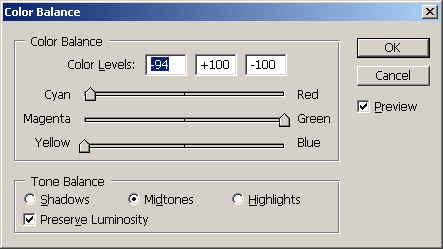
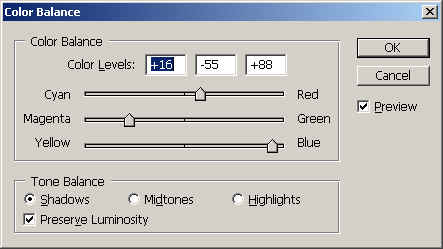
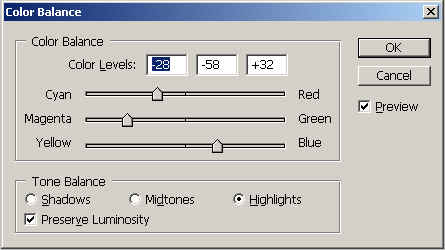
You will get it.

Noise: Go to Filter menu > Noise >Apply Add noise.
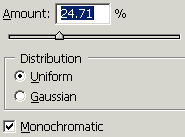
This is your done here.




