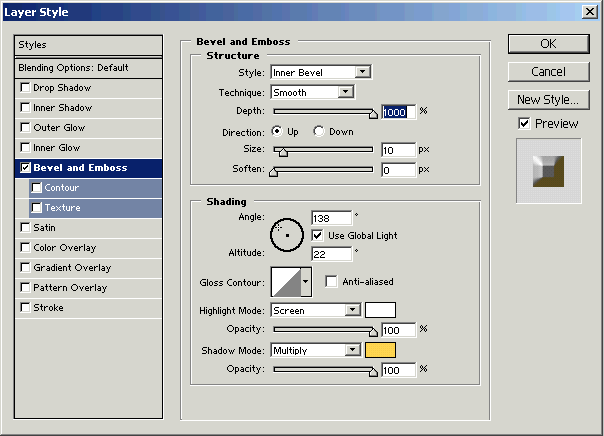How to make a golden text
You might have come across a golden text written in novels, magazines, etc. Do you know how they are created. They all are created in the way which we are going to tell you here. Design a golden text is not tough now because my this example is base on the golden text so follow my this examples.
Take a New File: First take a new black background file as I have here.

Write Text: Choose Horizontal type tool (T key) and make formatting then write any text as you like but I have written here "Text".
![]()
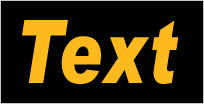
Bevel and Emboss: Follow this path, Layer Menu > Layer Style > Bevel and Emboss and adjust setting as given below.