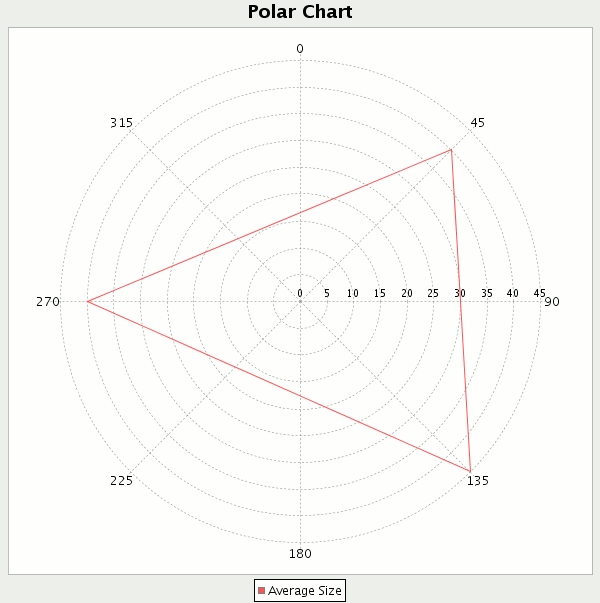Create a polar chart using JFreeChart



This Example shows you how to create a polar chart using JFreeChart. Code given below creates a simple
polar chart
for the given values. In the code given below we have extended class ApplicationFrame to create a frame and also pass a string value to the constructor of
ApplicationFrame class by using super keyword that will be name of the created frame.
Methods used in this example are described below:
pack(): This method invokes the layout manager.
centerFrameOnScreen(): This method is used for the position of the frame in the middle of the screen.
setVisible(): This method is used for display frame on the screen.
createCategoryDataset(): This method is used to create the instance of CategoryDataset Interface and that contains a copy of the data in an array.
createPolarChart(): This method is used to create bar chart for given values. It
takes title, dataset, legend, tool tips and urls as parameters.
saveChartAsPNG(): This method is used to save chart in to png format.
PolarChart.java
import org.jfree.chart.ChartFactory;
import org.jfree.chart.ChartPanel;
import org.jfree.chart.JFreeChart;
import org.jfree.data.xy.XYDataset;
import org.jfree.data.xy.XYSeries;
import org.jfree.data.xy.XYSeriesCollection;
import org.jfree.ui.ApplicationFrame;
import org.jfree.ui.RefineryUtilities;
public class PolarChart extends ApplicationFrame {
public PolarChart(String titel) {
super(titel);
XYDataset dataset = createDataset();
JFreeChart chart = createChart(dataset);
ChartPanel chartPanel = new ChartPanel(chart);
chartPanel.setPreferredSize(new java.awt.Dimension(600, 600));
setContentPane(chartPanel);
}
private XYDataset createDataset() {
final XYSeriesCollection data = new XYSeriesCollection();
XYSeries series = new XYSeries("Average Size");
series.add(45, 40.0);
series.add(135.0, 45.0);
series.add(270.0, 40.0);
data.addSeries(series);
return data;
}
private JFreeChart createChart(XYDataset dataset) {
JFreeChart chart = ChartFactory.createPolarChart(
"Polar Chart", dataset, true, true, false
);
return chart;
}
public static void main(final String[] args) {
PolarChart chart = new PolarChart("Polar Chart");
chart.pack();
RefineryUtilities.centerFrameOnScreen(chart);
chart.setVisible(true);
}
}
|
Output:
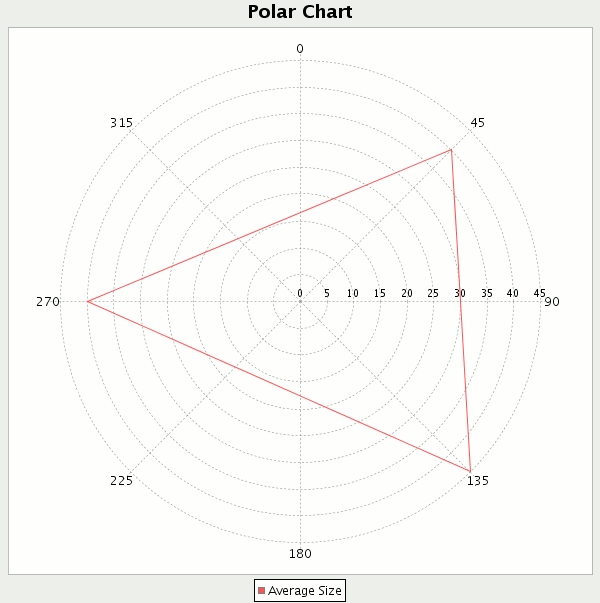
Download
code