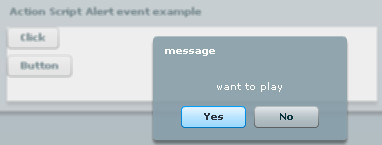Flex Alert Box example



Alert box is a dialog box that appears on window with some message and stays
rigid until the event associated with it is not done. Alert Box is
also referred to as pop-up window.
Among these two words Alert & box, Alert is a
class defined inside the mx.controls package. The pop-up window appears
when .show() method of Alert class is called. Programmer can write its
message inside the method parenthesis, method displays programmers message
as string on the opened pop-up window that contains a string title 'Alert'.
alert.mxml
<?xml version = '1.0' encoding = 'ISO-8859-1'?>
<mx:Application xmlns:mx = 'http://www.adobe.com/2006/mxml'>
<mx:Panel title = 'Action Script Alert event example'
width = '100%' height = '100%'>
<mx:Script>
import mx.controls.Alert;
import mx.events.CloseEvent;
</mx:Script>
<mx:Button label = 'Click' click = 'Alert.show("Fire Alert!!")'/>
<mx:Script>
public function method1():void{
Alert.show('want to play', 'message', 3, this, method2)
}
public function method2(event:CloseEvent):void{
if(event.detail == Alert.YES)
eve.text = "You answer is 'yes' so your player ID is: "+ event.detail;
else
eve.text = "You answer is 'No' but still if want to play then
your player ID is: "+ event.detail;
}
</mx:Script>
<mx:Button label = 'Button' click = 'method1()'/>
<mx:Label id = 'eve' fontWeight = 'bold' color = 'green'/>
</mx:Panel>
</mx:Application>
|
alert.swf
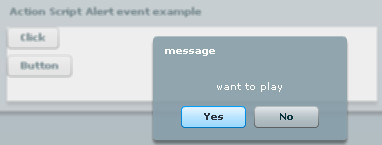

Download the code