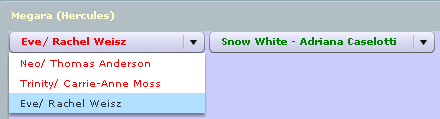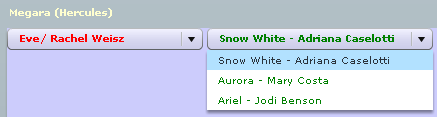Flex Combo Box example



In this tutorial page you will be taught to utilize ComboBox control inside
your flex file. In the example you will learn to build two ComboBox
controls. The Example below shows combo boxes with nicely formatted string data, so
here you will be also taught to do the graphical works on flex visual
component.
The following code
demonstrates the ComboBox control working example. This control shows the
drop-down list of data you passed as String inside it.
combo.mxml
<?xml version = '1.0' encoding = 'utf-8'?>
<mx:Application xmlns:mx = 'http://www.adobe.com/2006/mxml'>
<mx:Panel title = 'Megara (Hercules)' width = '70%'
height = '40%' color = '#FFFFCF'>
<mx:Canvas backgroundColor = '#CCCCFC' width =
'100%' height = '100%'>
<mx:ComboBox color = 'red'>
<mx:dataProvider>
<mx:Array>
<mx:String> Neo/ Thomas Anderson
</mx:String>
<mx:String> Trinity/ Carrie-Anne Moss
</mx:String>
<mx:String> Eve/ Rachel Weisz
</mx:String>
</mx:Array>
</mx:dataProvider>
</mx:ComboBox>
<mx:ComboBox x = '200' color = 'green'>
<mx:dataProvider>
<mx:Array>
<mx:String> Snow White - Adriana Caselotti
</mx:String>
<mx:String> Aurora - Mary Costa </mx:String>
<mx:String> Ariel - Jodi Benson </mx:String>
</mx:Array>
</mx:dataProvider>
</mx:ComboBox>
</mx:Canvas>
</mx:Panel>
</mx:Application>
|
combo.swf
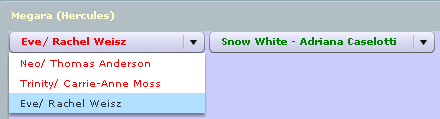
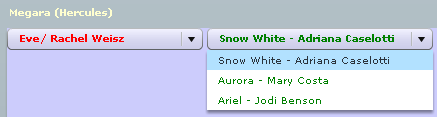
Download the code