VirtualBox Tutorial - How to Install VirtualBox in Ubuntu 20.04?
In this tutorial you will learn to install VirtualBox in Ubuntu 20.04 by step by step instruction. We have prepared the video tutorial of installing VirtualBox in Ubuntu 20.04. You will also learn to install the Virtual Extension pack. In the video you will find the steps of installing the Extension pack as well.
VirtualBox or Oracle VM VirtualBox is a type-2 hypervisor developed for x86 architecture and its a product of Oracle Corporation. Previously it was with the Sun with the product name Sun VirtualBox, Sun xVM VirtualBox and Innotek VirtualBox. Oracle later purchased Sun Microsystems and now this software is with Oracle.
The VirtualBox is a powerful software from Oracle for creating the various OS VMS of many supported operation systems on the host computer. It supports x86 and AMD64/Intel64 version of operating system. This software is available under Open Source Software GNU General Public License (GPL) version 2 licence and it can be used to run virtualized operating system on the host computer.
VirtualBox is available for Windows, Linux, Macintosh, and Solaris hosts. VirtualBox can be used to run many guest operating system including Windows (NT 4.0, 2000, XP, Server 2003, Vista, Windows 7, Windows 8, Windows 10), DOS/Windows 3.x, Linux (2.4, 2.6, 3.x and 4.x), Solaris and OpenSolaris, OS/2, and OpenBSD.
How to Install VirtualBox in Ubuntu 20.04?
We will learn how to install VirtualBox in Ubuntu 20.04 step by step. So, following the steps given here to successfully install Oracle VirtualBox on your Ubunut 20.04 box.
Step 1: Download the installer for Ubuntu 20.04
To install the VirtualBox in Ubuntu 20.04 login to your box and then open the browser and browse to https://www.virtualbox.org/wiki/Downloads as shown below:
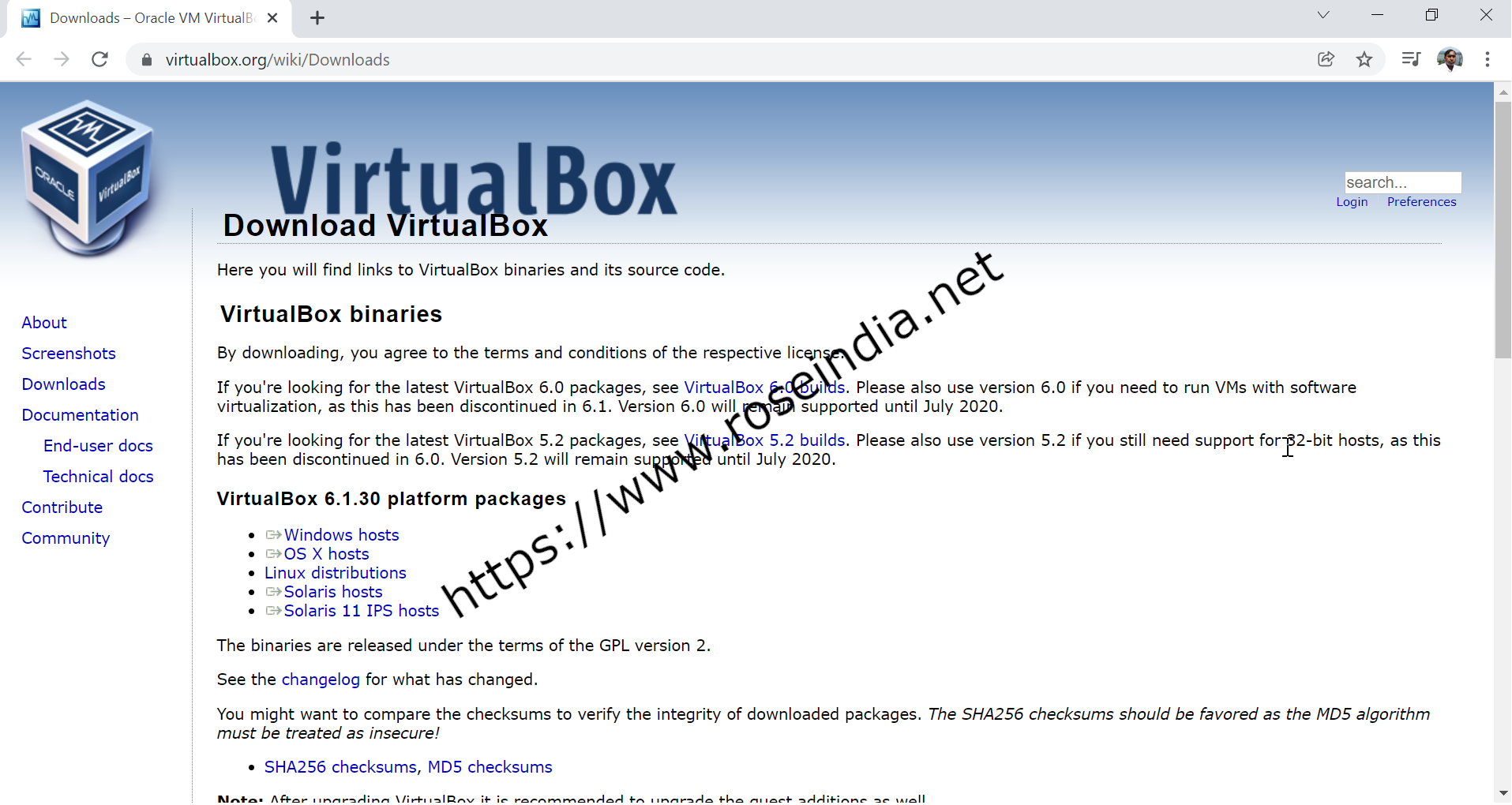
To download for the Linux distribution (Ubuntu 20.04) click on the Linux distribution link in the above page and you will be shown with the options to download it for various Linux Operating system as shown below:
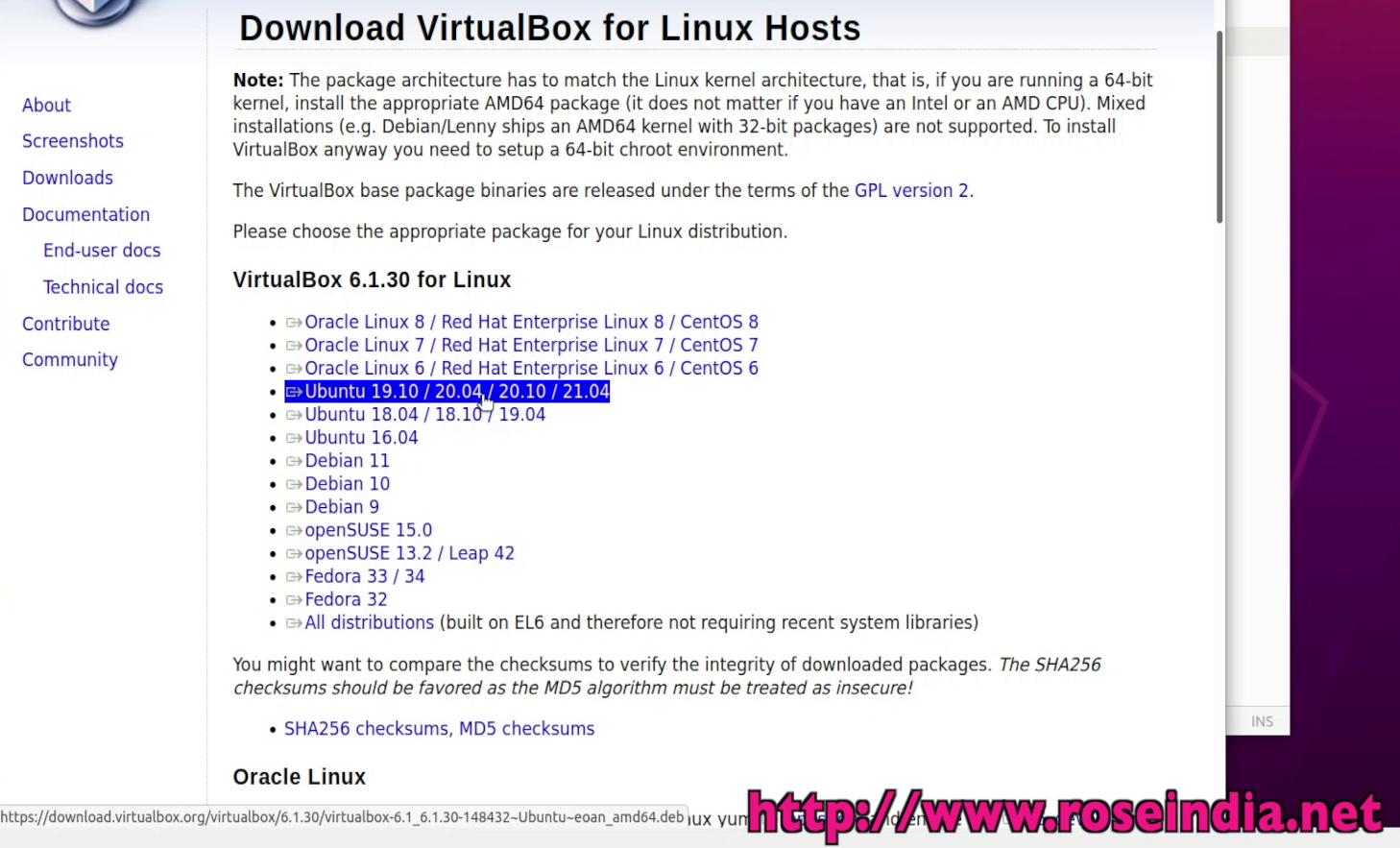
To download Oracle VirtualBox for Ubuntu click on the "Ubuntu 19.10 / 20.04 / 20.10 / 21.04" link and the deb will be downloaded on your system. During the installation of I downloaded "virtualbox-6.1_6.1.30-148432~Ubuntu~eoan_amd64.deb" file from the above website. In your case the version might be newer.
Step 2: Install Oracle VirtualBox on Ubuntu 20.04
The next step is to install VirtualBox on our Ubuntu operating system. We have downloaded the deb file (virtualbox-6.1_6.1.30-148432~Ubuntu~eoan_amd64.deb) for installation and it is stored in the Downloads folder by default.
So, we will open the terminal and then go to the Downloads folder in the Ubuntu Operating system as shown below:
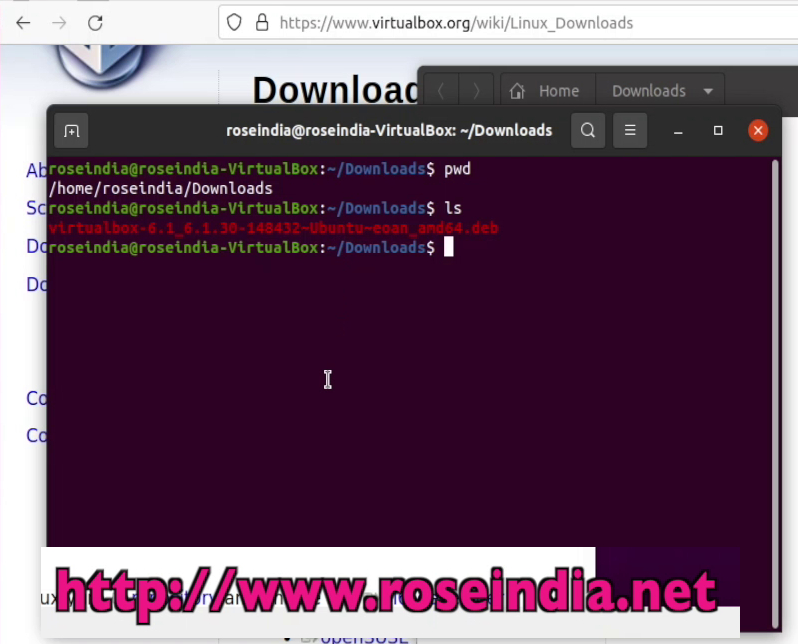
To install run the following command:
sudo dpkg -i virtualbox-6.1_6.1.30-148432~Ubuntu~eoan_amd64.deb
Above command will install Oracle VirtualBox on your system.
In my case following error was coming:
roseindia@roseindia-VirtualBox:~/Downloads$ sudo dpkg -i virtualbox-6.1_6.1.30-148432~Ubuntu~eoan_amd64.deb [sudo] password for roseindia: Selecting previously unselected package virtualbox-6.1. (Reading database ... 222418 files and directories currently installed.) Preparing to unpack virtualbox-6.1_6.1.30-148432~Ubuntu~eoan_amd64.deb ... Unpacking virtualbox-6.1 (6.1.30-148432~Ubuntu~eoan) ... dpkg: dependency problems prevent configuration of virtualbox-6.1: virtualbox-6.1 depends on libqt5core5a (>= 5.12.2); however: Package libqt5core5a is not installed. virtualbox-6.1 depends on libqt5gui5 (>= 5.4.0) | libqt5gui5-gles (>= 5.4.0); however: Package libqt5gui5 is not installed. Package libqt5gui5-gles is not installed. virtualbox-6.1 depends on libqt5opengl5 (>= 5.0.2); however: Package libqt5opengl5 is not installed. virtualbox-6.1 depends on libqt5printsupport5 (>= 5.0.2); however: Package libqt5printsupport5 is not installed. virtualbox-6.1 depends on libqt5widgets5 (>= 5.12.2); however: Package libqt5widgets5 is not installed. virtualbox-6.1 depends on libqt5x11extras5 (>= 5.6.0); however: Package libqt5x11extras5 is not installed. virtualbox-6.1 depends on libsdl1.2debian (>= 1.2.11); however: Package libsdl1.2debian is not installed. dpkg: error processing package virtualbox-6.1 (--install): dependency problems - leaving unconfigured Processing triggers for systemd (245.4-4ubuntu3.15) ... Processing triggers for gnome-menus (3.36.0-1ubuntu1) ... Processing triggers for desktop-file-utils (0.24-1ubuntu3) ... Processing triggers for mime-support (3.64ubuntu1) ... Processing triggers for hicolor-icon-theme (0.17-2) ... Processing triggers for shared-mime-info (1.15-1) ... Errors were encountered while processing: virtualbox-6.1 roseindia@roseindia-VirtualBox:~/Downloads$ sudo dpkg -i virtualbox-6.1_6.1.30-148432~Ubuntu~eoan_amd64.deb (Reading database ... 223170 files and directories currently installed.) Preparing to unpack virtualbox-6.1_6.1.30-148432~Ubuntu~eoan_amd64.deb ... Unpacking virtualbox-6.1 (6.1.30-148432~Ubuntu~eoan) over (6.1.30-148432~Ubuntu~eoan) ... dpkg: dependency problems prevent configuration of virtualbox-6.1: virtualbox-6.1 depends on libqt5core5a (>= 5.12.2); however: Package libqt5core5a is not installed. virtualbox-6.1 depends on libqt5gui5 (>= 5.4.0) | libqt5gui5-gles (>= 5.4.0); however: Package libqt5gui5 is not installed. Package libqt5gui5-gles is not installed. virtualbox-6.1 depends on libqt5opengl5 (>= 5.0.2); however: Package libqt5opengl5 is not installed. virtualbox-6.1 depends on libqt5printsupport5 (>= 5.0.2); however: Package libqt5printsupport5 is not installed. virtualbox-6.1 depends on libqt5widgets5 (>= 5.12.2); however: Package libqt5widgets5 is not installed. virtualbox-6.1 depends on libqt5x11extras5 (>= 5.6.0); however: Package libqt5x11extras5 is not installed. virtualbox-6.1 depends on libsdl1.2debian (>= 1.2.11); however: Package libsdl1.2debian is not installed. dpkg: error processing package virtualbox-6.1 (--install): dependency problems - leaving unconfigured Processing triggers for systemd (245.4-4ubuntu3.15) ... Processing triggers for gnome-menus (3.36.0-1ubuntu1) ... Processing triggers for desktop-file-utils (0.24-1ubuntu3) ... Processing triggers for mime-support (3.64ubuntu1) ... Processing triggers for hicolor-icon-theme (0.17-2) ... Processing triggers for shared-mime-info (1.15-1) ... Errors were encountered while processing: virtualbox-6.1
To solve this we executed following command:
sudo apt-get install libqt5core5a
After this following command was executed:
sudo apt --fix-broken install
Above command fixed the issue and installed Oracle VirtualBox on Ubuntu 20.4. Here is the full log of the installation process:
roseindia@roseindia-VirtualBox:~/Downloads$ pwd /home/roseindia/Downloads roseindia@roseindia-VirtualBox:~/Downloads$ ls virtualbox-6.1_6.1.30-148432~Ubuntu~eoan_amd64.deb roseindia@roseindia-VirtualBox:~/Downloads$ sudo dpkg -i virtualbox-6.1_6.1.30-148432~Ubuntu~eoan_amd64.deb [sudo] password for roseindia: Selecting previously unselected package virtualbox-6.1. (Reading database ... 222418 files and directories currently installed.) Preparing to unpack virtualbox-6.1_6.1.30-148432~Ubuntu~eoan_amd64.deb ... Unpacking virtualbox-6.1 (6.1.30-148432~Ubuntu~eoan) ... dpkg: dependency problems prevent configuration of virtualbox-6.1: virtualbox-6.1 depends on libqt5core5a (>= 5.12.2); however: Package libqt5core5a is not installed. virtualbox-6.1 depends on libqt5gui5 (>= 5.4.0) | libqt5gui5-gles (>= 5.4.0); however: Package libqt5gui5 is not installed. Package libqt5gui5-gles is not installed. virtualbox-6.1 depends on libqt5opengl5 (>= 5.0.2); however: Package libqt5opengl5 is not installed. virtualbox-6.1 depends on libqt5printsupport5 (>= 5.0.2); however: Package libqt5printsupport5 is not installed. virtualbox-6.1 depends on libqt5widgets5 (>= 5.12.2); however: Package libqt5widgets5 is not installed. virtualbox-6.1 depends on libqt5x11extras5 (>= 5.6.0); however: Package libqt5x11extras5 is not installed. virtualbox-6.1 depends on libsdl1.2debian (>= 1.2.11); however: Package libsdl1.2debian is not installed. dpkg: error processing package virtualbox-6.1 (--install): dependency problems - leaving unconfigured Processing triggers for systemd (245.4-4ubuntu3.15) ... Processing triggers for gnome-menus (3.36.0-1ubuntu1) ... Processing triggers for desktop-file-utils (0.24-1ubuntu3) ... Processing triggers for mime-support (3.64ubuntu1) ... Processing triggers for hicolor-icon-theme (0.17-2) ... Processing triggers for shared-mime-info (1.15-1) ... Errors were encountered while processing: virtualbox-6.1 roseindia@roseindia-VirtualBox:~/Downloads$ sudo dpkg -i virtualbox-6.1_6.1.30-148432~Ubuntu~eoan_amd64.deb (Reading database ... 223170 files and directories currently installed.) Preparing to unpack virtualbox-6.1_6.1.30-148432~Ubuntu~eoan_amd64.deb ... Unpacking virtualbox-6.1 (6.1.30-148432~Ubuntu~eoan) over (6.1.30-148432~Ubuntu~eoan) ... dpkg: dependency problems prevent configuration of virtualbox-6.1: virtualbox-6.1 depends on libqt5core5a (>= 5.12.2); however: Package libqt5core5a is not installed. virtualbox-6.1 depends on libqt5gui5 (>= 5.4.0) | libqt5gui5-gles (>= 5.4.0); however: Package libqt5gui5 is not installed. Package libqt5gui5-gles is not installed. virtualbox-6.1 depends on libqt5opengl5 (>= 5.0.2); however: Package libqt5opengl5 is not installed. virtualbox-6.1 depends on libqt5printsupport5 (>= 5.0.2); however: Package libqt5printsupport5 is not installed. virtualbox-6.1 depends on libqt5widgets5 (>= 5.12.2); however: Package libqt5widgets5 is not installed. virtualbox-6.1 depends on libqt5x11extras5 (>= 5.6.0); however: Package libqt5x11extras5 is not installed. virtualbox-6.1 depends on libsdl1.2debian (>= 1.2.11); however: Package libsdl1.2debian is not installed. dpkg: error processing package virtualbox-6.1 (--install): dependency problems - leaving unconfigured Processing triggers for systemd (245.4-4ubuntu3.15) ... Processing triggers for gnome-menus (3.36.0-1ubuntu1) ... Processing triggers for desktop-file-utils (0.24-1ubuntu3) ... Processing triggers for mime-support (3.64ubuntu1) ... Processing triggers for hicolor-icon-theme (0.17-2) ... Processing triggers for shared-mime-info (1.15-1) ... Errors were encountered while processing: virtualbox-6.1 roseindia@roseindia-VirtualBox:~/Downloads$ sudo apt update Hit:1 http://in.archive.ubuntu.com/ubuntu focal InRelease Get:2 http://in.archive.ubuntu.com/ubuntu focal-updates InRelease [114 kB] Get:3 http://in.archive.ubuntu.com/ubuntu focal-backports InRelease [108 kB] Get:4 http://security.ubuntu.com/ubuntu focal-security InRelease [114 kB] Get:5 http://in.archive.ubuntu.com/ubuntu focal-updates/main amd64 Packages [1,469 kB] Get:6 http://in.archive.ubuntu.com/ubuntu focal-updates/main i386 Packages [585 kB] Get:7 http://in.archive.ubuntu.com/ubuntu focal-updates/main amd64 DEP-11 Metadata [280 kB] Get:8 http://in.archive.ubuntu.com/ubuntu focal-updates/main DEP-11 48x48 Icons [60.8 kB] Get:9 http://in.archive.ubuntu.com/ubuntu focal-updates/main DEP-11 64x64 Icons [98.3 kB] Get:10 http://in.archive.ubuntu.com/ubuntu focal-updates/main amd64 c-n-f Metadata [14.7 kB] Get:11 http://in.archive.ubuntu.com/ubuntu focal-updates/universe amd64 Packages [892 kB] Get:12 http://in.archive.ubuntu.com/ubuntu focal-updates/universe i386 Packages [663 kB] Get:13 http://in.archive.ubuntu.com/ubuntu focal-updates/universe amd64 DEP-11 Metadata [363 kB] Get:14 http://in.archive.ubuntu.com/ubuntu focal-updates/universe amd64 c-n-f Metadata [20.0 kB] Get:15 http://in.archive.ubuntu.com/ubuntu focal-updates/multiverse amd64 DEP-11 Metadata [944 B] Get:16 http://in.archive.ubuntu.com/ubuntu focal-backports/main amd64 DEP-11 Metadata [8,012 B] Get:17 http://in.archive.ubuntu.com/ubuntu focal-backports/universe amd64 DEP-11 Metadata [11.3 kB] Get:18 http://security.ubuntu.com/ubuntu focal-security/main amd64 Packages [1,135 kB] Get:19 http://security.ubuntu.com/ubuntu focal-security/main i386 Packages [356 kB] Get:20 http://security.ubuntu.com/ubuntu focal-security/main amd64 DEP-11 Metadata [38.2 kB] Get:21 http://security.ubuntu.com/ubuntu focal-security/main DEP-11 48x48 Icons [18.3 kB] Get:22 http://security.ubuntu.com/ubuntu focal-security/main DEP-11 64x64 Icons [35.5 kB] Get:23 http://security.ubuntu.com/ubuntu focal-security/main amd64 c-n-f Metadata [9,104 B] Get:24 http://security.ubuntu.com/ubuntu focal-security/universe amd64 Packages [675 kB] Get:25 http://security.ubuntu.com/ubuntu focal-security/universe amd64 DEP-11 Metadata [66.4 kB] Get:26 http://security.ubuntu.com/ubuntu focal-security/universe amd64 c-n-f Metadata [13.0 kB] Get:27 http://security.ubuntu.com/ubuntu focal-security/multiverse amd64 DEP-11 Metadata [2,464 B] Fetched 7,150 kB in 9s (828 kB/s) Reading package lists... Done Building dependency tree Reading state information... Done 81 packages can be upgraded. Run 'apt list --upgradable' to see them. roseindia@roseindia-VirtualBox:~/Downloads$ sudo dpkg -i virtualbox-6.1_6.1.30-148432~Ubuntu~eoan_amd64.deb (Reading database ... 223170 files and directories currently installed.) Preparing to unpack virtualbox-6.1_6.1.30-148432~Ubuntu~eoan_amd64.deb ... Unpacking virtualbox-6.1 (6.1.30-148432~Ubuntu~eoan) over (6.1.30-148432~Ubuntu~eoan) ... dpkg: dependency problems prevent configuration of virtualbox-6.1: virtualbox-6.1 depends on libqt5core5a (>= 5.12.2); however: Package libqt5core5a is not installed. virtualbox-6.1 depends on libqt5gui5 (>= 5.4.0) | libqt5gui5-gles (>= 5.4.0); however: Package libqt5gui5 is not installed. Package libqt5gui5-gles is not installed. virtualbox-6.1 depends on libqt5opengl5 (>= 5.0.2); however: Package libqt5opengl5 is not installed. virtualbox-6.1 depends on libqt5printsupport5 (>= 5.0.2); however: Package libqt5printsupport5 is not installed. virtualbox-6.1 depends on libqt5widgets5 (>= 5.12.2); however: Package libqt5widgets5 is not installed. virtualbox-6.1 depends on libqt5x11extras5 (>= 5.6.0); however: Package libqt5x11extras5 is not installed. virtualbox-6.1 depends on libsdl1.2debian (>= 1.2.11); however: Package libsdl1.2debian is not installed. dpkg: error processing package virtualbox-6.1 (--install): dependency problems - leaving unconfigured Processing triggers for systemd (245.4-4ubuntu3.15) ... Processing triggers for gnome-menus (3.36.0-1ubuntu1) ... Processing triggers for desktop-file-utils (0.24-1ubuntu3) ... Processing triggers for mime-support (3.64ubuntu1) ... Processing triggers for hicolor-icon-theme (0.17-2) ... Processing triggers for shared-mime-info (1.15-1) ... Errors were encountered while processing: virtualbox-6.1 roseindia@roseindia-VirtualBox:~/Downloads$ sud oapt-get install libqt5core5a Command 'sud' not found, did you mean: command 'std' from snap std (1.0.1) command 'su1' from deb hxtools (20200126-1build1) command 's3d' from deb s3d (0.2.2.1-2) command 'sur' from deb subtle (0.11.3224-xi-2.2build3) command 'sbd' from deb sbd (1.4.1-3) command 'su' from deb util-linux (2.34-0.1ubuntu9.1) command 'sudo' from deb sudo (1.8.31-1ubuntu1.2) command 'sudo' from deb sudo-ldap (1.8.31-1ubuntu1.2) command 'sum' from deb coreutils (8.30-3ubuntu2) command 'sed' from deb sed (4.7-1) command 'snd' from deb snd-gtk-jack (20.1-1) command 'snd' from deb snd-gtk-pulse (20.1-1) command 'snd' from deb snd-nox (20.1-1) command 'spd' from deb spd (1.3.0-1ubuntu3) command 'sup' from deb sup (20100519-1build1) See 'snap info' for additional versions. roseindia@roseindia-VirtualBox:~/Downloads$ sudo apt-get install libqt5core5a Reading package lists... Done Building dependency tree Reading state information... Done You might want to run 'apt --fix-broken install' to correct these. The following packages have unmet dependencies: libqt5core5a : Depends: libdouble-conversion3 (>= 2.0.0) but it is not going to be installed Depends: libpcre2-16-0 (>= 10.22) but it is not going to be installed Recommends: qttranslations5-l10n but it is not going to be installed virtualbox-6.1 : Depends: libqt5gui5 (>= 5.4.0) but it is not going to be installed or libqt5gui5-gles (>= 5.4.0) but it is not going to be installed Depends: libqt5opengl5 (>= 5.0.2) but it is not going to be installed Depends: libqt5printsupport5 (>= 5.0.2) but it is not going to be installed Depends: libqt5widgets5 (>= 5.12.2) but it is not going to be installed Depends: libqt5x11extras5 (>= 5.6.0) but it is not going to be installed Depends: libsdl1.2debian (>= 1.2.11) but it is not going to be installed Recommends: libsdl-ttf2.0-0 but it is not going to be installed Recommends: gcc but it is not going to be installed Recommends: make or build-essential but it is not going to be installed or dpkg-dev but it is not going to be installed Recommends: binutils but it is not going to be installed E: Unmet dependencies. Try 'apt --fix-broken install' with no packages (or specify a solution). roseindia@roseindia-VirtualBox:~/Downloads$ sudo apt --fix-broken install Reading package lists... Done Building dependency tree Reading state information... Done Correcting dependencies... Done The following packages were automatically installed and are no longer required: linux-headers-5.11.0-27-generic linux-hwe-5.11-headers-5.11.0-27 linux-image-5.11.0-27-generic linux-modules-5.11.0-27-generic linux-modules-extra-5.11.0-27-generic Use 'sudo apt autoremove' to remove them. The following additional packages will be installed: libdouble-conversion3 libpcre2-16-0 libqt5core5a libqt5dbus5 libqt5gui5 libqt5network5 libqt5opengl5 libqt5printsupport5 libqt5svg5 libqt5widgets5 libqt5x11extras5 libsdl1.2debian libxcb-xinerama0 libxcb-xinput0 qt5-gtk-platformtheme qttranslations5-l10n Suggested packages: qt5-image-formats-plugins qtwayland5 The following NEW packages will be installed: libdouble-conversion3 libpcre2-16-0 libqt5core5a libqt5dbus5 libqt5gui5 libqt5network5 libqt5opengl5 libqt5printsupport5 libqt5svg5 libqt5widgets5 libqt5x11extras5 libsdl1.2debian libxcb-xinerama0 libxcb-xinput0 qt5-gtk-platformtheme qttranslations5-l10n 0 upgraded, 16 newly installed, 0 to remove and 81 not upgraded. 1 not fully installed or removed. Need to get 10.7 MB of archives. After this operation, 45.8 MB of additional disk space will be used. Do you want to continue? [Y/n] y Get:1 http://in.archive.ubuntu.com/ubuntu focal/universe amd64 libdouble-conversion3 amd64 3.1.5-4ubuntu1 [37.9 kB] Get:2 http://in.archive.ubuntu.com/ubuntu focal/main amd64 libpcre2-16-0 amd64 10.34-7 [181 kB] Get:3 http://in.archive.ubuntu.com/ubuntu focal-updates/universe amd64 libqt5core5a amd64 5.12.8+dfsg-0ubuntu2.1 [2,006 kB] Get:4 http://in.archive.ubuntu.com/ubuntu focal-updates/universe amd64 libqt5dbus5 amd64 5.12.8+dfsg-0ubuntu2.1 [208 kB] Get:5 http://in.archive.ubuntu.com/ubuntu focal-updates/universe amd64 libqt5network5 amd64 5.12.8+dfsg-0ubuntu2.1 [673 kB] Get:6 http://in.archive.ubuntu.com/ubuntu focal/main amd64 libxcb-xinerama0 amd64 1.14-2 [5,260 B] Get:7 http://in.archive.ubuntu.com/ubuntu focal/main amd64 libxcb-xinput0 amd64 1.14-2 [29.3 kB] Get:8 http://in.archive.ubuntu.com/ubuntu focal-updates/universe amd64 libqt5gui5 amd64 5.12.8+dfsg-0ubuntu2.1 [2,971 kB] Get:9 http://in.archive.ubuntu.com/ubuntu focal-updates/universe amd64 libqt5widgets5 amd64 5.12.8+dfsg-0ubuntu2.1 [2,295 kB] Get:10 http://in.archive.ubuntu.com/ubuntu focal-updates/universe amd64 libqt5opengl5 amd64 5.12.8+dfsg-0ubuntu2.1 [136 kB] Get:11 http://in.archive.ubuntu.com/ubuntu focal-updates/universe amd64 libqt5printsupport5 amd64 5.12.8+dfsg-0ubuntu2.1 [193 kB] Get:12 http://in.archive.ubuntu.com/ubuntu focal/universe amd64 libqt5x11extras5 amd64 5.12.8-0ubuntu1 [10.3 kB] Get:13 http://in.archive.ubuntu.com/ubuntu focal/universe amd64 libsdl1.2debian amd64 1.2.15+dfsg2-5 [175 kB] Get:14 http://in.archive.ubuntu.com/ubuntu focal/universe amd64 libqt5svg5 amd64 5.12.8-0ubuntu1 [131 kB] Get:15 http://in.archive.ubuntu.com/ubuntu focal-updates/universe amd64 qt5-gtk-platformtheme amd64 5.12.8+dfsg-0ubuntu2.1 [124 kB] Get:16 http://in.archive.ubuntu.com/ubuntu focal/universe amd64 qttranslations5-l10n all 5.12.8-0ubuntu1 [1,486 kB] Fetched 10.7 MB in 1s (21.2 MB/s) Selecting previously unselected package libdouble-conversion3:amd64. (Reading database ... 223170 files and directories currently installed.) Preparing to unpack .../00-libdouble-conversion3_3.1.5-4ubuntu1_amd64.deb ... Unpacking libdouble-conversion3:amd64 (3.1.5-4ubuntu1) ... Selecting previously unselected package libpcre2-16-0:amd64. Preparing to unpack .../01-libpcre2-16-0_10.34-7_amd64.deb ... Unpacking libpcre2-16-0:amd64 (10.34-7) ... Selecting previously unselected package libqt5core5a:amd64. Preparing to unpack .../02-libqt5core5a_5.12.8+dfsg-0ubuntu2.1_amd64.deb ... Unpacking libqt5core5a:amd64 (5.12.8+dfsg-0ubuntu2.1) ... Selecting previously unselected package libqt5dbus5:amd64. Preparing to unpack .../03-libqt5dbus5_5.12.8+dfsg-0ubuntu2.1_amd64.deb ... Unpacking libqt5dbus5:amd64 (5.12.8+dfsg-0ubuntu2.1) ... Selecting previously unselected package libqt5network5:amd64. Preparing to unpack .../04-libqt5network5_5.12.8+dfsg-0ubuntu2.1_amd64.deb ... Unpacking libqt5network5:amd64 (5.12.8+dfsg-0ubuntu2.1) ... Selecting previously unselected package libxcb-xinerama0:amd64. Preparing to unpack .../05-libxcb-xinerama0_1.14-2_amd64.deb ... Unpacking libxcb-xinerama0:amd64 (1.14-2) ... Selecting previously unselected package libxcb-xinput0:amd64. Preparing to unpack .../06-libxcb-xinput0_1.14-2_amd64.deb ... Unpacking libxcb-xinput0:amd64 (1.14-2) ... Selecting previously unselected package libqt5gui5:amd64. Preparing to unpack .../07-libqt5gui5_5.12.8+dfsg-0ubuntu2.1_amd64.deb ... Unpacking libqt5gui5:amd64 (5.12.8+dfsg-0ubuntu2.1) ... Selecting previously unselected package libqt5widgets5:amd64. Preparing to unpack .../08-libqt5widgets5_5.12.8+dfsg-0ubuntu2.1_amd64.deb ... Unpacking libqt5widgets5:amd64 (5.12.8+dfsg-0ubuntu2.1) ... Selecting previously unselected package libqt5opengl5:amd64. Preparing to unpack .../09-libqt5opengl5_5.12.8+dfsg-0ubuntu2.1_amd64.deb ... Unpacking libqt5opengl5:amd64 (5.12.8+dfsg-0ubuntu2.1) ... Selecting previously unselected package libqt5printsupport5:amd64. Preparing to unpack .../10-libqt5printsupport5_5.12.8+dfsg-0ubuntu2.1_amd64.deb ... Unpacking libqt5printsupport5:amd64 (5.12.8+dfsg-0ubuntu2.1) ... Selecting previously unselected package libqt5x11extras5:amd64. Preparing to unpack .../11-libqt5x11extras5_5.12.8-0ubuntu1_amd64.deb ... Unpacking libqt5x11extras5:amd64 (5.12.8-0ubuntu1) ... Selecting previously unselected package libsdl1.2debian:amd64. Preparing to unpack .../12-libsdl1.2debian_1.2.15+dfsg2-5_amd64.deb ... Unpacking libsdl1.2debian:amd64 (1.2.15+dfsg2-5) ... Selecting previously unselected package libqt5svg5:amd64. Preparing to unpack .../13-libqt5svg5_5.12.8-0ubuntu1_amd64.deb ... Unpacking libqt5svg5:amd64 (5.12.8-0ubuntu1) ... Selecting previously unselected package qt5-gtk-platformtheme:amd64. Preparing to unpack .../14-qt5-gtk-platformtheme_5.12.8+dfsg-0ubuntu2.1_amd64.de b ... Unpacking qt5-gtk-platformtheme:amd64 (5.12.8+dfsg-0ubuntu2.1) ... Selecting previously unselected package qttranslations5-l10n. Preparing to unpack .../15-qttranslations5-l10n_5.12.8-0ubuntu1_all.deb ... Unpacking qttranslations5-l10n (5.12.8-0ubuntu1) ... Setting up libdouble-conversion3:amd64 (3.1.5-4ubuntu1) ... Setting up libxcb-xinput0:amd64 (1.14-2) ... Setting up libpcre2-16-0:amd64 (10.34-7) ... Setting up libxcb-xinerama0:amd64 (1.14-2) ... Setting up qttranslations5-l10n (5.12.8-0ubuntu1) ... Setting up libsdl1.2debian:amd64 (1.2.15+dfsg2-5) ... Setting up libqt5core5a:amd64 (5.12.8+dfsg-0ubuntu2.1) ... Setting up libqt5dbus5:amd64 (5.12.8+dfsg-0ubuntu2.1) ... Setting up libqt5network5:amd64 (5.12.8+dfsg-0ubuntu2.1) ... Setting up libqt5gui5:amd64 (5.12.8+dfsg-0ubuntu2.1) ... Setting up libqt5widgets5:amd64 (5.12.8+dfsg-0ubuntu2.1) ... Setting up qt5-gtk-platformtheme:amd64 (5.12.8+dfsg-0ubuntu2.1) ... Setting up libqt5printsupport5:amd64 (5.12.8+dfsg-0ubuntu2.1) ... Setting up libqt5opengl5:amd64 (5.12.8+dfsg-0ubuntu2.1) ... Setting up libqt5x11extras5:amd64 (5.12.8-0ubuntu1) ... Setting up libqt5svg5:amd64 (5.12.8-0ubuntu1) ... Setting up virtualbox-6.1 (6.1.30-148432~Ubuntu~eoan) ... Adding group `vboxusers' (GID 134) ... Done. This system is currently not set up to build kernel modules. Please install the gcc make perl packages from your distribution. This system is currently not set up to build kernel modules. Please install the gcc make perl packages from your distribution. There were problems setting up VirtualBox. To re-start the set-up process, run /sbin/vboxconfig as root. If your system is using EFI Secure Boot you may need to sign the kernel modules (vboxdrv, vboxnetflt, vboxnetadp, vboxpci) before you can load them. Please see your Linux system's documentation for more information. Processing triggers for libc-bin (2.31-0ubuntu9.2) ... roseindia@roseindia-VirtualBox:~/Downloads$
Step 3: Opening VirtualBox in Ubuntu 20.04
You can search for the virtualbox in the application search and system will display:
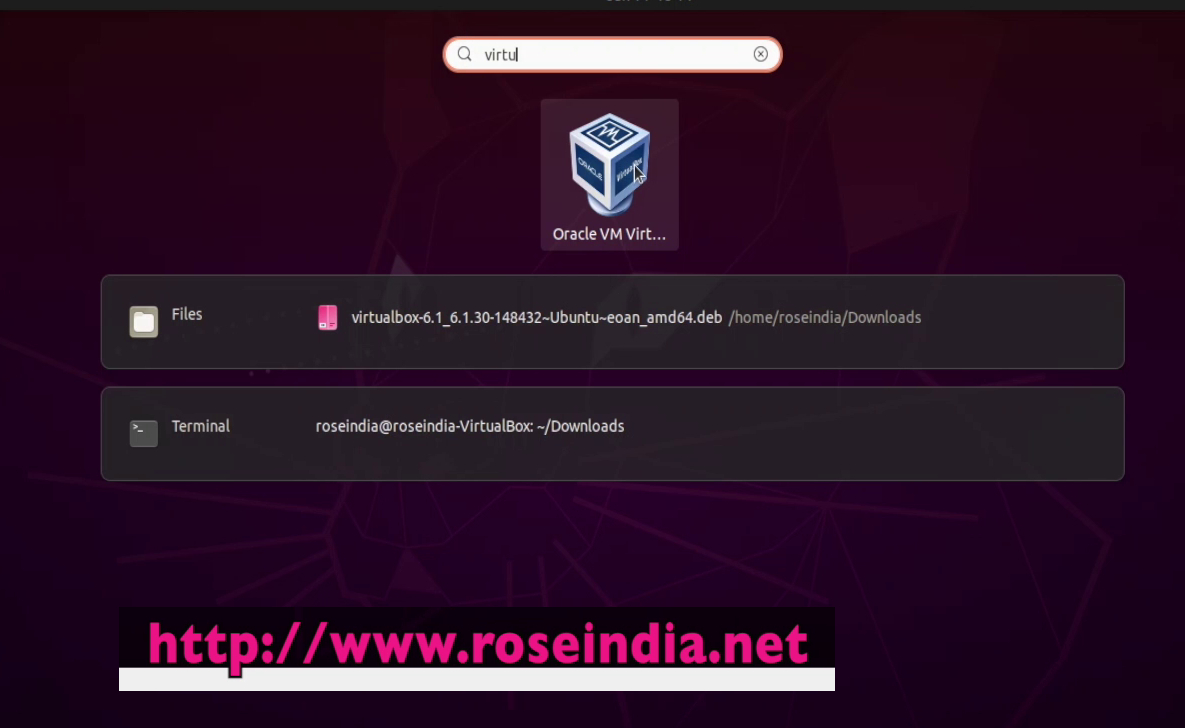
After clicking on the Oracle VM VirtualBox icon, VirtualBox application is started and application is displayed as shown below:
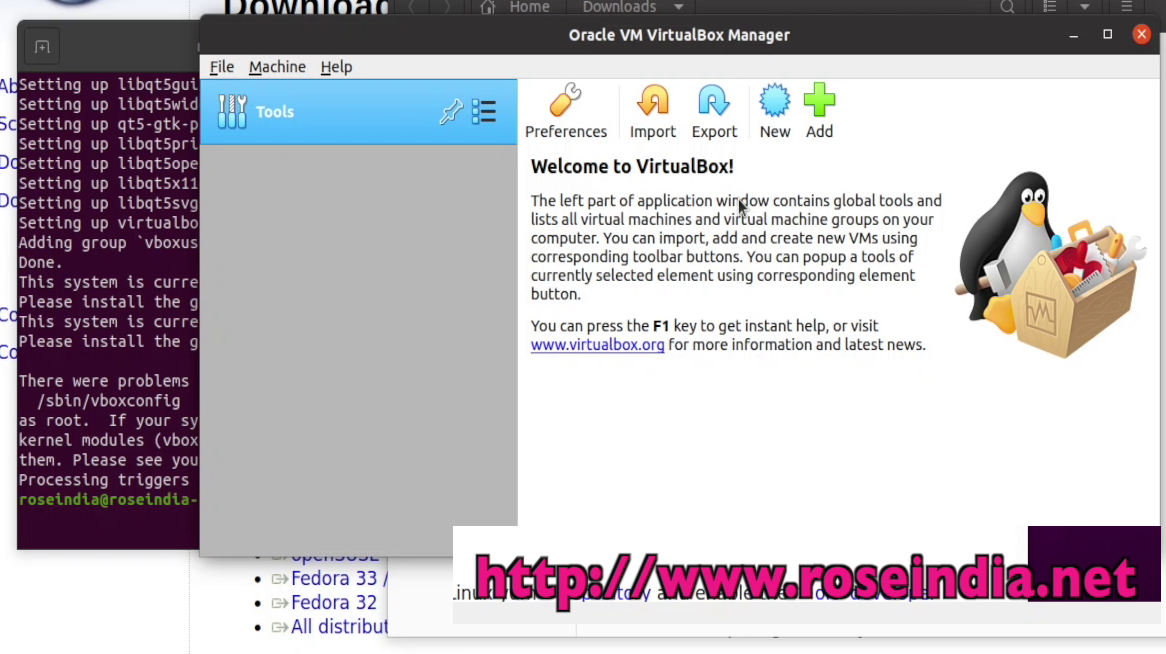
Step 4: Installing VirtualBox Extension Pack in VirtualBox running on Ubuntu 20.04
After installing VirtualBox you should also install the VirtualBox 6.1.30 Oracle VM VirtualBox Extension Pack. As after installing this you will get the support for USB 2.0 and USB 3.0 devices, VirtualBox RDP, disk encryption, NVMe and PXE boot for Intel cards on your VirtualBox VM images. So, I am here explaining the steps to install VirtualBox 6.1.30 Oracle VM VirtualBox Extension Pack on VirtualBox running on Ubuntu 20.04.
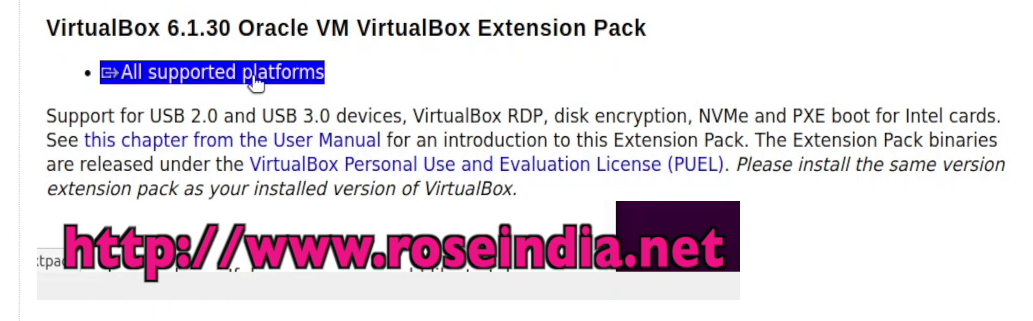 0
0
You can click on the "All supported platforms" link to download the file, in my case my downloaded file was M_VirtualBox_Extension_Pack-6.1.30.vbox-extpack.vbox-extpack.
To install the extension pack, select Tools --> Preferences and this will display the preferences windows. In the preferences window select Extensions, then click on the "+" button to browse the the M_VirtualBox_Extension_Pack-6.1.30.vbox-extpack.vbox-extpack file.
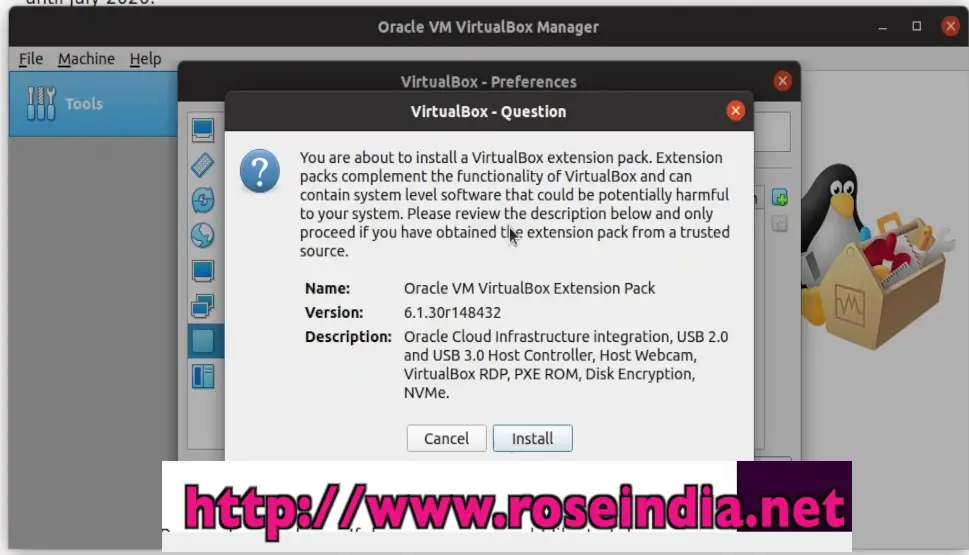 1
1
Click on the "Install" button to complete the installation process.
Here is the video tutorial that shows you the steps to install VirtualBox on Ubuntu 20.04.
In this tutorial we have explained you the steps to install Oracle VirtualBox in Ubuntu 20.04. After installation of VirtualBox on your system you can create VM of supported operating system and install OS of your choice. 2
Related Tutorials:
- How to install Oracle Virtualbox 6.1.30 on Windows 10/11?
- Download and Install Ubuntu 19.04 on Oracle VirtualBox
- Virtualbox shared folder permissions error
- Importing a vdi file in VirtualBox
- Installing Docker on Ubuntu 20.04
