Dojo FisheyeLite
In this section, you will learn about dojo FisheyeLite.
FisheyeLite: The dojox.widget.FisheyeLite widget set on the anchor tags. We use the dojo query for selecting the anchor tags and FisheyeLite widget is used to create for each tag. If your mouse pointer over the anchor tag text then the text size (Increasable to your requirement) is automatically large according to your requirement.
Try Online: FisheyeLite
Here is the code of Program:
<html>
<head>
<title>Fish Eye Light Anchor tag Example</title>
<style type="text/css">
@import "../dijit/themes/soria/soria.css";
@import "/resources/dojo.css";
</style>
<script type="text/javascript" src="dojo.js" djConfig="parseOnLoad: true"></script>
<script type="text/javascript">
dojo.require("dojox.widget.FisheyeLite");
dojo.addOnLoad(function(){
dojo.query("a", dojo.byId("myParagraph")).forEach(function(n){
new dojox.widget.FisheyeLite({
properties:{
fontSize:1.50,
letterSpacing:2.00
}
},n);
}).connect("onclick",dojo,"stopEvent");
});
</script>
</head>
<body class="soria">
<p id="myParagraph">
This tips is light towards people with some <a href="#">JavaScript </a>
knowledge, priestly used another <a href="#">JavaScript (Ajax) </a>
framework before, now have a real need to use some of the features found
in dojo. In this tips, learn about the dojo and its <a href="#">directory structure </a>.
The purpose of this tips, for a new user learn to dojo then you need to know about the
<a href="#">what is dojo </a>and its <a href="#">directory structure</a>.
</p>
</body>
</html>
Output:
When you run this program then you get the following:

Whenever your mouse pointer over the anchor tag.
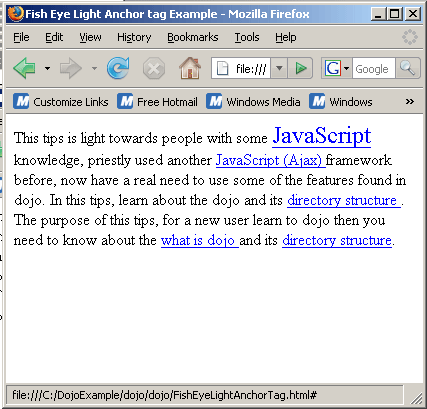
Again, your mouse pointer over the anchor tag the text size will be increased like:

Again, your mouse pointer over the anchor tag the text size will be increased like:



