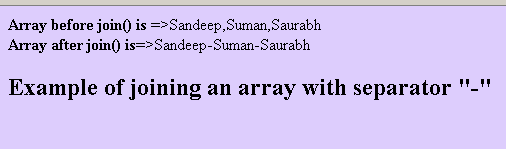We can put all the elements of an array into a string by using the method join() of JavaScript array object. These elements in the generated string would be separated by a separator.

JavaScript array join
We can put all the elements of an array into a string by using the method join() of JavaScript array object. These elements in the generated string would be separated by a separator.
Syntax of the join() is as given below:
| arrayObject.join( separator ) |
This separator is optional and comma(",") is the default separator for the join() method. In this example we have taken an array of three elements and we will be joining them with the separator ("-"). Here is the full code of the example where we are using the join method for joining array elements.
| <html> <head> <title> JavaScript array join() example </title> <script type="text/javascript"> var arr = new Array(3); arr[0]="Sandeep"; arr[1]="Suman"; arr[2]="Saurabh"; document.write("<b>Array before join() is </b>=>"+arr+"<br> "); document.write("<b>Array after join() is</b>=>"+arr.join("-")+"<br> "); </script> </head> <body bgcolor="#ddcdfd"> <h2> Example of joining an array with separator "-" </h2> </body> </html> |
The output of this example on browser would look like this: