In this example java program we have added the two time spans with the use of add() method of Calendar class which is available in the java.util package.
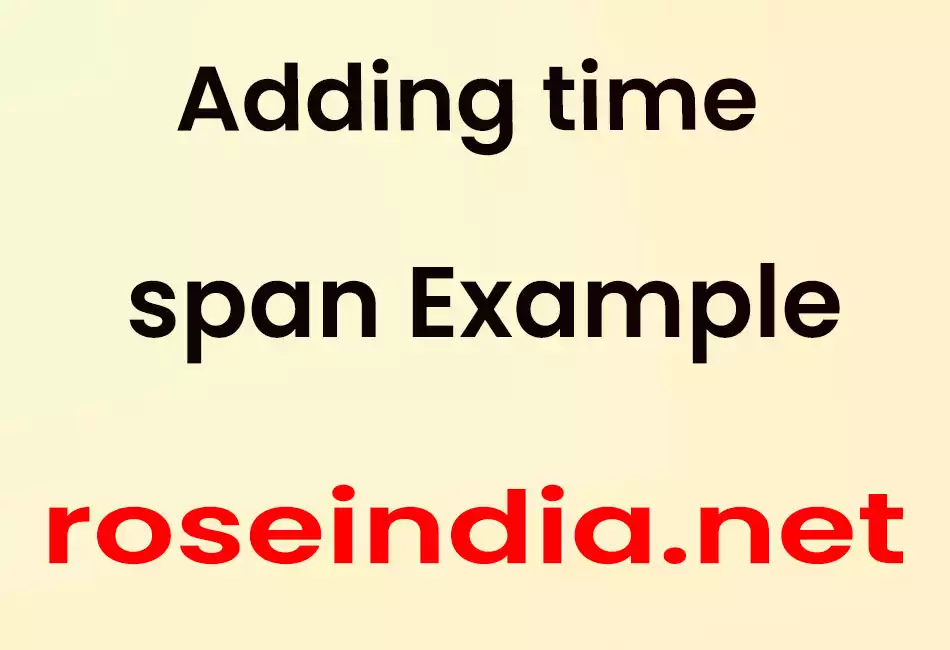
Adding time span example
In this example java program we have added the two time spans with the use of add() method of Calendar class which is available in the java.util package. We can add the time spans with the use of add() method which takes two arguments, first is the field and another is amount.
In our java program we have created an object of Calendar by calling constructor of GregorianCalendar with the date 10 October 2008. Now suppose we want to add 2 Months in this time span with the use of add() method . This can be done as follows:
calendar.add(Calendar.MONTH,2);
Where Calendar.MONTHS represents integer value for Months.
Here is the example code of AddTimeSpan.java as follows:
AddTimeSpan.java
import java.text.*;
|
Output:
| C:\DateExample>javac AddTimeSpan.java C:\DateExample>java AddTimeSpan Before Addition date is: 10-October-2008 12:00 Adding 2 Months After Addition date is: 10-December-2008 12:00 |



