Different Size of Font MIDlet Example
This example simply shows the different size of font. There are three attributes are used for the different font sizes. That are:
|
The SIZE_LARGE is used to large size of font, the SIZE_MEDIUM is used to medium size of font and the SIZE_SMALL is used to small size of font, which shows in the mobile figure below:
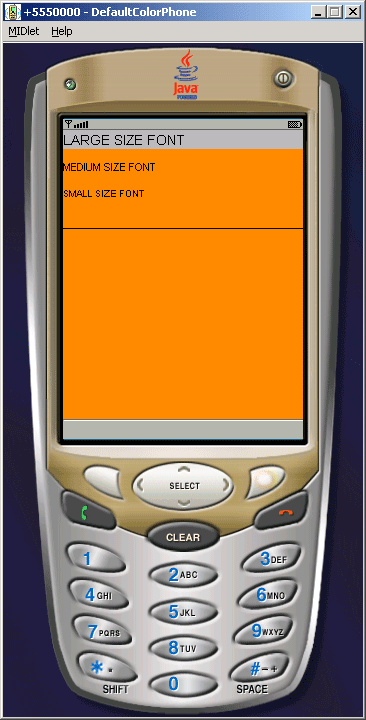
Source Code of FontSize.java
import java.io.*;
import java.lang.*;
import javax.microedition.io.*;
import javax.microedition.rms.*;
import javax.microedition.lcdui.*;
import javax.microedition.midlet.*;
public class FontSize extends MIDlet {
public static final boolean COLOR = false;
public static final boolean DEBUG = false;
private Display display = null;
private FontCanvas fontCanvas = null;
private boolean painting = false;
public FontSize() {
display = Display.getDisplay(this);
fontCanvas = new FontCanvas(this);
}
public void startApp() throws MIDletStateChangeException {
display.setCurrent(fontCanvas);
}
public void pauseApp() {}
protected void destroyApp(boolean unconditional) throws
MIDletStateChangeException {}
class FontCanvas extends Canvas {
private FontSize parent = null;
private int width = getWidth();
private int height = getHeight();
public FontCanvas(FontSize parent) {
this.parent = parent;
}
public void paint(Graphics g) {
g.setColor(255, 128, 0);
g.fillRect(0, 0, width, height);
Font font1 = Font.getFont(Font.FACE_SYSTEM, Font.STYLE_PLAIN, Font.SIZE_LARGE);
Font font2 = Font.getFont(Font.FACE_SYSTEM, Font.STYLE_PLAIN, Font.SIZE_MEDIUM);
Font font3 = Font.getFont(Font.FACE_SYSTEM, Font.STYLE_PLAIN,Font.SIZE_SMALL);
int position = 0;
if(COLOR){
g.setColor(255, 255, 255);
}else{
g.setColor(192, 192, 192);
g.fillRect(0, position, width, font1.getHeight());
}
if(COLOR){
g.setColor(255, 255, 255);
}else{
g.setColor(0, 0, 0);
}
g.setFont(font1);
g.drawString("LARGE SIZE FONT", 0, position, Graphics.LEFT | Graphics.TOP);
position = position + font1.getHeight() + 10;
g.setFont(font2);
g.drawString("MEDIUM SIZE FONT", 0, position, Graphics.LEFT | Graphics.TOP);
g.setColor(0, 0, 0);
position = position + font1.getHeight() + 10;
g.setFont(font3);
g.drawString("SMALL SIZE FONT", 0, position, Graphics.LEFT | Graphics.TOP);
position = position + font1.getHeight() + 10;
g.drawLine(0, font3.getHeight() + position - 1, width, font3.getHeight()+ position - 1);
painting = false;
}
}
}




