unrar command not found in linux
Hi,
I am trying to unrar a file in Linux with following command:
unrar myfile.rar
Here is complete log of the error:
deepak@deepak-VirtualBox:~/examples$ unrar myfile.rar Command 'unrar' not found, but can be installed with: sudo apt install unrar-free sudo apt install unrar deepak@deepak-VirtualBox:~/examples$
How to install the unrar command in Ubuntu?
Thanks
April 22, 2020 at 4:25 PM
Hi,
I have attached the screen shot of the error:

Thanks
April 22, 2020 at 4:33 PM
Hi,
Above error shows that you don't have unrar util installed on your Linux box. You can run following command to install the free version of unrar util:
sudo apt install unrar-free
The above command will install the unrar util on your Ubuntu box and after that you can use the unrar tool to extract the content of a rar file.
Here is the screen shot of installation process on Ubuntu 18.04 box:

Some of the output of the installation process:
deepak@deepak-VirtualBox:~/examples$ sudo apt install unrar-free [sudo] password for deepak: Reading package lists... Done Building dependency tree Reading state information... Done The following packages were automatically installed and are no longer required: efibootmgr libfwup1 libwayland-egl1-mesa Use 'sudo apt autoremove' to remove them. The following additional packages will be installed: gnustep-base-common gnustep-base-runtime gnustep-common libgnustep-base1.25 libobjc4 unar Suggested packages: gnustep-base-doc pike8.0 | pike7.8 | pike7.6 | pike The following NEW packages will be installed: gnustep-base-common gnustep-base-runtime gnustep-common libgnustep-base1.25 libobjc4 unar unrar-free 0 upgraded, 7 newly installed, 0 to remove and 20 not upgraded. Need to get 2,995 kB of archives. After this operation, 14.3 MB of additional disk space will be used. Do you want to continue? [Y/n] y
Once the installation is successful you use the unrar command.
Thanks
April 23, 2020 at 5:02 AM
Hi,
After installing you will be able to unrar a file with following command:
unrar myfile.rar.
Here is sample output:
deepak@deepak-VirtualBox:~/Desktop/test$ unrar one.rar unrar 0.0.1 Copyright (C) 2004 Ben Asselstine, Jeroen Dekkers Extracting from /home/deepak/Desktop/test/one.rar Extracting one.txt OK All OK deepak@deepak-VirtualBox:~/Desktop/test$
So, now you can use the unrar command to extract the content of a rar file on Linux box.
Here is the screenshot of the above example program:
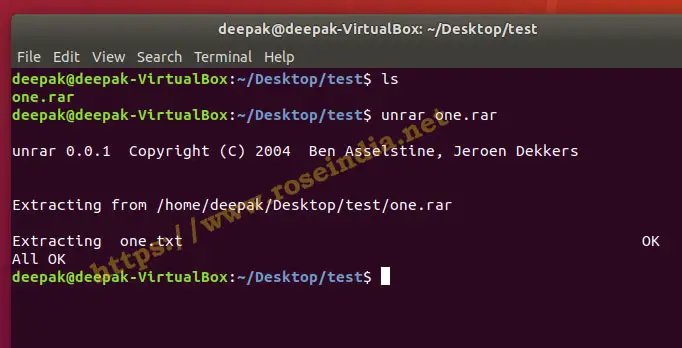
Thanks
unrar command not found in linux Hi, I am trying to unrar a file in Linux with following command: unrar myfile.rar Here is complete log of the error: deepak@deepak-VirtualBox:~/examples$ unrar myfile.rar Command 'unrar
How to Unrar in Linux? Hi, How to Unrar Files in Linux? Thanks Hi, First install unrar tool on your linux box. Use the following command: yum install unrar Here is the output of the command: myserver [~]# yum
Hadoop command not found Hi, I am trying to put file with the command: hadoop fs -put test.txt /test/ But its saying hadoop command not found. How to resolve this? Thanks Hi, This error means that you have
Command 'gem' not found, but can be installed with Hi, I am trying...: Command 'gem' not found, but can be installed with: sudo snap install ruby... on your Ubuntu box. You can install with following command: sudo snap install ruby
make: gcc: Command not found ubuntu Hi, I am getting following error while installing a program in Ubuntu. Building native extensions. This could take a while... ERROR: Error installing zombie_writer: ERROR: Failed
Solved: R command not found Windows After installing R Programming tool... the issue R command not found Windows in command prompt then due to some reason r... command not found Windows" error. R Programming Online Training Join our
padas library. You can install unrar python with following command: pip...ModuleNotFoundError: No module named 'unrar' Hi, My Python program is throwing following error: ModuleNotFoundError: No module named 'unrar
PKG_PROG_PKG_CONFIG: command not found Hi, How to solve PKGPROGPKG_CONFIG: command not found error This error is coming while executing the configure script. Thanks
PKG_PROG_PKG_CONFIG: command not found Hi, How to solve PKGPROGPKG_CONFIG: command not found error This error is coming while executing the configure script. Thanks
PKG_PROG_PKG_CONFIG: command not found Hi, How to solve PKGPROGPKG_CONFIG: command not found error This error is coming while executing the configure script. Thanks
PKG_PROG_PKG_CONFIG: command not found Hi, How to solve PKGPROGPKG_CONFIG: command not found error This error is coming while executing the configure script. Thanks
PKG_PROG_PKG_CONFIG: command not found Hi, How to solve PKGPROGPKG_CONFIG: command not found error This error is coming while executing the configure script. Thanks
Spark Error: pyspark: line 45: python: command not found I installed Spark...:~/Spark.2.4.5Tutorial/spark-2.4.5-bin-hadoop2.7/bin$ ./pyspark ./pyspark: line 45: python: command not found... not found Python 3.6.9 (default, Apr 18 2020, 01:56:04) [GCC 8.4.0] on linux Type
with following command: pip install unrar-cffi After the installation of unrar...ModuleNotFoundError: No module named 'unrar-cffi' Hi, My Python... 'unrar-cffi' How to remove the ModuleNotFoundError: No module named '
with following command: pip install unrar_wrapper After...ModuleNotFoundError: No module named 'unrar_wrapper' Hi, My... 'unrar_wrapper' How to remove the ModuleNotFoundError: No module named
directory name or file name for adding into the tar.gz file. Linux tar command... backup. This command is used by the administrator of Linux/Unix system. The tar... in command line mode in Linux terminal. Open the terminal in Linux and type 'tar
and required good knowledge of linux OS. With the help of yum command you can easily... command: Step 1: Logion to your Linux box as root Step 2: Install apache... and Apache server using yum command. In this section you will see the process
How To Unblock IP address from command line in CSF Firewall ââ?¬â?? Linux Server? Hi, How To Unblock IP address from command line in CSF Firewall ââ?¬â?? Linux Server? thanks Hi, Its very easy: Open the file
Path was not found The Apache Tomcat Native library which allows optimal performance in production environments was not found on the java.library.path
identifier not found Getting compilation error " identifier not found " please explain ? identifier means variable name,,,,make sure it same as declaration
for me for zipping it into a file possible Linux tar file. I just searched and found.... Help me with the command in Linux for archiving folder and subfolders into tar...linux tar folder and subfolders Hi, I am new to Linux operating
padas library. You can install found python with following command: pip...ModuleNotFoundError: No module named 'found' Hi, My Python program is throwing following error: ModuleNotFoundError: No module named 'found
Steps not found. import java.io.*; import java.net.*; import javax.servlet.*; import javax.servlet.http.*; public class Details1 extends HttpServlet { protected void doGet(HttpServletRequest request, HttpServletResponse
Linux as a Command Line Interface (CLI) Vs. Graphics User Interface (GUI... of two categories: command line and graphical. Command line shells provide a command line interface (CLI) to the operating system, while graphical shells provide
(); //Query q=s.createQuery("from mycustomer"); //q.setCacheable(true); //l...; </property> <property name="quality"> <column name="Q"/>...: org.hibernate.MappingNotFoundException: resource: p1.mycustomer.hbm.xml not found
(); org.hibernate.Session s=sf.openSession(); Transaction t=s.beginTransaction(); //Query q...;/property> <property name="quality"> <column name="Q"/> <...: org.hibernate.MappingNotFoundException: resource: p1.mycustomer.hbm.xml not found
LINUX I am running Radhat LINUX in my system.. but in this gcc/cc/g++ command is not working .. so i think C,C++ is not installed my system... to the LINUX . I know for window.. but i want to connect LINUX
class not found exception org.apache.struts2.dispatcher.ng.filter.StrutsPrepareAndExecuteFilterprint("code sample
padas library. You can install linux python with following command: pip...ModuleNotFoundError: No module named 'linux' Hi, My Python program is throwing following error: ModuleNotFoundError: No module named 'linux
padas library. You can install linux python with following command: pip...ModuleNotFoundError: No module named 'linux' Hi, My Python program is throwing following error: ModuleNotFoundError: No module named 'linux
padas library. You can install linux python with following command: pip...ModuleNotFoundError: No module named 'linux' Hi, My Python program is throwing following error: ModuleNotFoundError: No module named 'linux
| Site Map | Business Software Services India Linux Tutorial Section What is Linux? | Introducing Linux OS | Beginner Guide to Linux Server... | Installing JDK On Linux | Links To Linux Tutorials | Linux Tutorials
Linux installation I want to install linux for generally purpose functions,which linux[fedora , ubunto,centos etc ]should i install.In my pc there is already windows,How much the linux will effect my windows & data in C
Resource 'corpora/wordnet' not found. Hi, I am working on NLTK.../wordnet' not found. Complete error log: Resource 'corpora/wordnet' not found...; Hi, To resolve this error install wordnet with following command: import
Resource 'corpora/wordnet' not found. Hi, I am working on NLTK.../wordnet' not found. Complete error log: Resource 'corpora/wordnet' not found...; Hi, To resolve this error install wordnet with following command: import
javax.servlet not found error why iam getting javax.servlet error while running my servlet program...after setting the classpath also i am finding that problem
javascript image not found javascript if image not found <a href='$image'> <img alt='No Image' src='$image' onError="this.parentNode.onclick=function() {return(false);}"> </a>â
jdbc in linux what will be database url if i'm using mysql database on linux platform ? what will be driver name & class name to be used in "Class.forName()" method ? plz give short source code
ejabberd_ctl.beam not found - Solved Hi, I installed ejabberd..._server. Error: command "available_modules" not known. root@deepak:/opt... Hi, If you run the following command: ps aux You will find
Linux Programming 1.Write a program that reads an integer by the user and displays it in octal (base 8): Enter an integer number between 0 and 32767: 2012 In octal, your number is: 3734 (Use the same input and output format
no def found i have used the code of file upload from rose india but when i run no def found for fileupload exception although i have put jar file in lib folder code i get from D:\project\Uploading Employee Profile
CLASS NOT FOUND EXCEPTION I AM USING INTERNET EXPLORER VERSION 6.00... NOT FOUND EXCEPTION AND THE BOX IS DISPLAYED AND I CLICK ON DETAILS BUTTON...: trigger logging q: hide console r: reload policy configuration s
Questions by Category
- Swing-AWT
- Date-Calendar
- JDBC
- Regex
- XML
- Security
- Java Server Faces Questions
- JSP Servlet
- EJB
- JavaMail
- JMS
- Java3D
- Log4J
- Spring
- Hibernate
- Maven
- IDE Questions
- Mobile Applications
- Ajax
- Framework
- Struts
- WebSevices
- Java Magazine
- JSP-Interview Questions
- Java Interview Questions
- Servlet Interview Questions
- Hibernate Interview Questions
- JUNIT
- Java Beginners
- Applet
- JNDI
- RMI
- LDAP
- RUP
- UML
- SQL
- Design concepts & design patterns
- Ant
- CVS
- Subversion
- Development process
- AOP
- IoC
- PHP