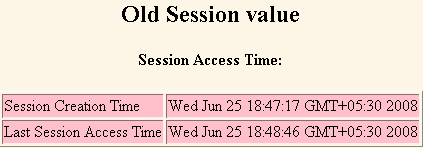Session Last Accessed Time Example



This example illustrates to find current access time of session
and last access time of session. Sessions are used to maintain state and user
identity across multiple page requests. An implementation of HttpSession
represents the server's view of the session. The server considers a session to
be new until it has been joined by the client. Until the client joins the
session, isNew() method returns true.
Here is the source code of LastAccessTime.java
import java.io.*;
import javax.servlet.*;
import javax.servlet.http.*;
import java.net.*;
import java.util.*;
import javax.servlet.ServletConfig;
import javax.servlet.ServletException;
import javax.servlet.ServletOutputStream;
import javax.servlet.http.HttpSession;
import javax.servlet.http.HttpServletRequest;
import javax.servlet.http.HttpServletResponse;
public class LastAccessTime extends HttpServlet {
public void doGet(HttpServletRequest request,
HttpServletResponse response)
throws ServletException, IOException {
HttpSession session = request.getSession(true);
response.setContentType("text/html");
PrintWriter out = response.getWriter();
String head;
Integer count = new Integer(0);
if (session.isNew()) {
head = "New Session Value ";
} else {
head = "Old Session value";
Integer oldcount =(Integer)session.getValue("count");
if (oldcount != null) {
count = new Integer(oldcount.intValue() + 1);
}
}
session.putValue("count", count);
out.println("<HTML><BODY BGCOLOR=\"#FDF5E6\">\n" +
"<H2 ALIGN=\"CENTER\">" + head + "</H2>\n" +
"<H4 ALIGN=\"CENTER\">Session Access Time:</H4>\n" +
"<TABLE BORDER=1 ALIGN=CENTER>\n" + "<TR BGCOLOR=\"pink\">\n" +
"<TD>Session Creation Time\n" +" <TD>" +
new Date(session.getCreationTime()) + "\n" +
"<TR BGCOLOR=\"pink\">\n" +" <TD>Last Session Access Time\n" +
" <TD>" + new Date(session.getLastAccessedTime()) +
"</TABLE>\n" +"</BODY></HTML>");
}
public void doPost(HttpServletRequest request,
HttpServletResponse response)
throws ServletException, IOException {
doGet(request, response);
}
}
|
Description of code: In the above servlet, isNew() method
is used to find
whether session is new or old. The getCreationTime() method is used to
find the time when session was created. The getLastAccessedTime() method
is used to find when last time session was accessed by the user.
Here is the mapping of servlet ("LastAccessTime.java") in the web.xml
file:
<servlet>
<servlet-name>LastAccessTime</servlet-name>
<servlet-class>LastAccessTime</servlet-class>
</servlet>
<servlet-mapping>
<servlet-name>LastAccessTime</servlet-name>
<url-pattern>/LastAccessTime</url-pattern>
</servlet-mapping> |
Running the servlet by this url: http://localhost:8080/CodingDiaryExample/LastAccessTimedisplays the output like below:

When user re-calls the servlet the creation time will be same but last
accessed time will be changed as shown in the following figure:
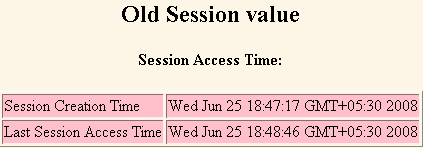
Download Source Code