How to design a burning paper
You will learn here how to give a fire effect to the poster trough this example.
Open any Picture: Capture a picture of the poster.

Selection: Make selection by the Polygonal lasso tool (L key) as here.

Delete Selection: Delete the selection by the Del key.

Selection: Look something burn area so select some part by the magnetic lasso tool (L key).

Color Balance: Go to Image menu > Adjustment > Color Balance and use same settings.
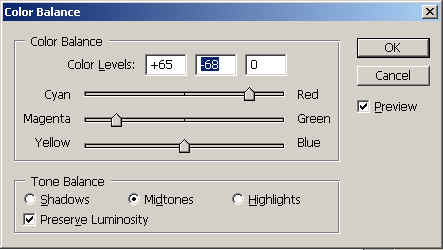

Pen Tool: Choose "fa504d" color and Pen Tool (P key) to draw a fire shape.

Inner Glow: Go to Layer Menu > Layer Style > Inner Shadow apply same settings.

Gaussian Blur: Go to Filter Menu > Blur > Gaussian Blur and use settings.

You will get it.




