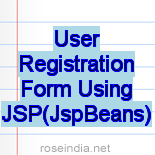User Registration Form Using JSP(JspBeans)
In this section you will learn about the handling of
user registration form using jsp. One of the basic programming tactics of jsp is
to assign as much processing as possible to java Bean component. It will not
only provide basic data validation for the registration information input by a
user, but will also exhibit stateful behavior.
Step 1: Create a simple registration form (register.html):
| <html> <body > <form action="/examples/jsp/proces.jsp" method=post> <center> <table cellpadding=2 cellspacing=1 border="1" bgcolor="lightblue"> <th bgcolor="lightblue" colspan=2> <font size=5>User Registration</font> <br> <font size=2 color="red"><sup>*</sup> Required Fields</font> </th> <tr bgcolor="lightblue"> <td valign=top> <b>First Name<sup>*</sup></b> <br> <input type="text" name="firstName" value="" size=20 maxlength=20></td> <td valign=top> <b>Last Name<sup>*</sup></b> <br> <input type="text" name="lastName" value="" size=15 maxlength=20></td> </tr> <tr bgcolor="lightblue"> <td valign=top> <b>E-Mail<sup>*</sup></b> <br> <input type="text" name="email" value="" size=25 maxlength=125> <br></td> <td valign=top> <b>Zip Code<sup>*</sup></b> <br> <input type="text" name="zip" value="" size=10 maxlength=8></td> </tr> <tr bgcolor="lightblue"> <td valign=top colspan=2> <b>User Name<sup>*</sup></b> <br> <input type="text" name="userName" size=20 value="" maxlength=10> </td> </tr> <tr bgcolor="lightblue"> <td valign=top> <b>Password<sup>*</sup></b> <br> <input type="password" name="password1" size=10 value="" maxlength=10></td> <td valign=top> <b>Confirm Password<sup>*</sup></b> <br> <input type="password" name="password2" size=10 value="" maxlength=10></td> <br> </tr> <tr bgcolor="lightblue"> <td valign=top colspan=2> <b>What Technology are you interested in?</b> <br> <input type="checkbox" name="faveTech" value="Java">Java <input type="checkbox" name="faveTech" value="JSP">JSP <input type="checkbox" name="faveTech" value="Struts 1.1">Struts 1.1<br> <input type="checkbox" name="faveTech" value="Ajax">Ajax <input type="checkbox" name="faveTech" value="Struts 2.0 ">Struts 2.0 <input type="checkbox" name="faveTech" value="Servlets">Servlets<br> </td> </tr> <tr bgcolor="lightblue"> <td valign=top colspan=2> <b>Would you like to receive e-mail notifications on our special sales?</b> <br> <input type="radio" name="notify" value="Yes" checked>Yes <input type="radio" name="notify" value="No" > No <br><br></td> </tr> <tr bgcolor="lightblue"> <td align=center colspan=2> <input type="submit" value="Submit"> <input type="reset" value="Reset"> </td> </tr> </table> </center> </form> </body> </html> |
Step2: These pages would still specify the bulk of the processing to
component beans, but they would also contain some conditional logic to respond
to a user's actions. But these controller pages would never contain presentation
logic to display UI elements. This task would always be externalized into
separate JSPs, which will be invoked as needed by the controller.
| <%@ page language="java"
%> <%@ page import="java.util.*" %> <%! %> <jsp:useBean id="formHandler" class="test.FormBean" scope="request"> <jsp:setProperty name="formHandler" property="*"/> </jsp:useBean> <% if (formHandler.validate()) { %> <jsp:forward page="success.jsp"/> <% } else { %> <jsp:forward page="retry.jsp"/> <% } %> |
Step3: In this step when developing beans for
processing form data, you can follow a common design pattern by matching the
names of the beans properties with the names of the form input elements. you
would also need to define the corresponding getter and setter methods for each
property within the bean.
| package test; import java.io.*; import java.util.*; public class FormBean { private String firstName; private String lastName; private String email; private String userName; private String password1; private String password2; private String zip; private String[] faveTech; private String notify; private Hashtable errors; public boolean validate() { boolean bool=true; if (firstName.equals("")) { errors.put("firstName","Please enter your first name"); firstName=""; bool=false; } if (lastName.equals("")) { errors.put("lastName","Please enter your last name"); lastName=""; bool=false; } if (email.equals("") || (email.indexOf('@') == -1)) { errors.put("email","Please enter a valid email address"); email=""; bool=false; } if (userName.equals("")) { errors.put("userName","Please enter a username"); userName=""; bool=false; } if (password1.equals("") ) { errors.put("password1","Please enter a valid password"); password1=""; bool=false; } if (!password1.equals("") && (password2.equals("") || !password1.equals(password2))) { errors.put("password2","Please confirm your password"); password2=""; bool=false; } if (zip.equals("") || zip.length() !=6 ) { errors.put("zip","Please enter a valid zip code"); zip=""; bool=false; } else { try { int x = Integer.parseInt(zip); } catch (NumberFormatException e) { errors.put("zip","Please enter a valid zip code"); zip=""; bool=false; } } return bool; } public String getErrorMsg(String s) { String errorMsg =(String)errors.get(s.trim()); return (errorMsg == null) ? "":errorMsg; } public FormBean() { firstName=""; lastName=""; email=""; userName=""; password1=""; password2=""; zip=""; faveTech = new String[] { "1" }; notify=""; errors = new Hashtable(); } public String getFirstName() { return firstName; } public String getLastName() { return lastName; } public String getEmail() { return email; } public String getUserName() { return userName; } public String getPassword1() { return password1; } public String getPassword2() { return password2; } public String getZip() { return zip; } public String getNotify() { return notify; } public String[] getFaveTech() { return faveTech; } public String isCbSelected(String s) { boolean found=false; if (!faveTech[0].equals("1")) { for (int i = 0; i < faveTech.length; i++) { if (faveTech[i].equals(s)) { found=true; break; } } if (found) return "checked"; } return ""; } public String isRbSelected(String s) { return (notify.equals(s))? "checked" : ""; } public void setFirstName(String fname) { firstName =fname; } public void setLastName(String lname) { lastName =lname; } public void setEmail(String eml) { email=eml; } public void setUserName(String u) { userName=u; } public void setPassword1(String p1) { password1=p1; } public void setPassword2(String p2) { password2=p2; } public void setZip(String z) { zip=z; } public void setFaveTech(String[] music) { faveTech=music; } public void setErrors(String key, String msg) { errors.put(key,msg); } public void setNotify(String n) { notify=n; } } |
Step 4: Create a "retry.jsp" file for displaying error.
If the user submits the form without fulfilling field, proces.jsp will
return on retry.jsp page. The processing logic within the
controller page is straight forward. After the bean is instantiated, its validate()
method is invoked. The validate() method has a two-pronged effect. If an error
is encountered during the validation of any form input element, the validate()
method not only resets the value of the corresponding bean property, but also
sets an appropriate error message, which can later be displayed for that input
element. If any of the required form elements cannot be successfully validated,
the controller forwards the request to the JSP page retry.jsp allowing the user
to make changes and resubmit the form. If there are no validation errors, the
request is forwarded to success.jsp
| <jsp:useBean id="formHandler"
class="test.FormBean" scope="request"/> <html> <body> <center> <table cellpadding=1 cellspacing=1 border="1" > <th bgcolor="lightblue" colspan=2> <font size=5>User Registration Successfull!</font> </th> <font size=4> <tr bgcolor="lightblue"> <td valign=top> <b>First Name</b> <br> <jsp:getProperty name="formHandler" property="firstName"/> </td> <td valign=top> <b>Last Name</b> <br> <jsp:getProperty name="formHandler" property="lastName"/> </td> </tr> <tr bgcolor="lightblue"> <td valign=top> <b>E-Mail</b> <br> <jsp:getProperty name="formHandler" property="email"/> <br></td> <td valign=top> <b>Zip Code</b> <br> <jsp:getProperty name="formHandler" property="zip"/> </td> </tr> <tr bgcolor="lightblue"> <td valign=top colspan=2> <b>User Name</b> <br> <jsp:getProperty name="formHandler" property="userName"/> </td> </tr> <tr bgcolor="lightblue"> <td colspan=2 valign=top> <b>What Technology are you interested in?</b> <br> <% String[] faveTech = formHandler.getFaveTech(); if (!faveTech[0].equals("1")) { out.println("<ul>"); for (int i=0; i<faveTech.length; i++) out.println("<li>"+faveTech[i]); out.println("</ul>"); } else out.println("Nothing was selected"); %> </td> </tr> <tr bgcolor="lightblue"> <td colspan=2 valign=top> <b>Would you like to receive e-mail notifications on our special sales?</b> <br> <jsp:getProperty name="formHandler" property="notify"/> </td> </tr> </font> </table> </center> </body> </html> |
Step5: Create a "success.jsp" file for displaying all
data entered by user. As stated earlier, the controller forwards the request to
success.jsp only after all of the submitted form data has been successfully
validated. Success.jsp in turn extracts the bean component from the request and
confirms the registration to the client.
| <jsp:useBean id="formHandler"
class="test.FormBean" scope="request"/> <html> <body> <form action="proces.jsp" method=post> <center> <table cellpadding=4 cellspacing=2 border=0> <th bgcolor="lightblue" colspan=2> <font size=5>User Registration</font> <br> <font size=2 color="red"><sup>*</sup> Required Fields </font> </th> <tr bgcolor="lightblue"> <td valign=top> <B>First Name<sup>*</sup></B> <br> <input type="text" name="firstName" value='<%=formHandler.getFirstName()%>' size=15 maxlength=20> <br><font size=2 color=red><%=formHandler.getErrorMsg("firstName")%></font> </td> <td valign=top> <B>Last Name<sup>*</sup></B> <br> <input type="text" name="lastName" value='<%=formHandler.getLastName()%>' size=15 maxlength=20> <br><font size=2 color=red><%=formHandler.getErrorMsg("lastName")%></font> </td> </tr> <tr bgcolor="lightblue"> <td valign=top> <B>E-Mail<sup>*</sup></B> <br> <input type="text" name="email" value='<%=formHandler.getEmail()%>' size=25 maxlength=125> <br><font size=2 color=red><%=formHandler.getErrorMsg("email")%></font> </td> <td valign=top> <B>Zip Code<sup>*</sup></B> <br> <input type="text" name="zip" value='<%=formHandler.getZip()%>' size=5 maxlength=6> <br><font size=2 color=red><%=formHandler.getErrorMsg("zip")%></font> </td> </tr> <tr bgcolor="lightblue"> <td valign=top colspan=2> <B>User Name<sup>*</sup></B> <br> <input type="text" name="userName" size=10 value='<%=formHandler.getUserName()%>' maxlength=10> <br><font size=2 color=red><%=formHandler.getErrorMsg("userName")%></font> </td> </tr> <tr bgcolor="lightblue"> <td valign=top> <B>Password<sup>*</sup></B> <br> <input type="password" name="password1" size=10 value='<%=formHandler.getPassword1()%>' maxlength=10> <br><font size=2 color=red><%=formHandler.getErrorMsg("password1")%></font> </td> <td valign=top> <B>Confirm Password<sup>*</sup></B> <br> <input type="password" name="password2" size=10 value='<%=formHandler.getPassword2()%>' maxlength=10> <br><font size=2 color=red><%=formHandler.getErrorMsg("password2")%></font> </td> <br> </tr> <tr bgcolor="lightblue"> <td colspan=2 valign=top> <B>What Technology are you interested in?</B> <br> <input type="checkbox" name="faveTech" value="Java"<%=formHandler.isCbSelected("Java")%>>Java <input type="checkbox" name="faveTech" value="JSP" <%=formHandler.isCbSelected("JSP")%>>JSP <input type="checkbox" name="faveTech" value="Struts 1.1" <%=formHandler.isCbSelected("Struts 1.1")%>>Struts 1.1<br> <input type="checkbox" name="faveTech" value="Ajax" <%=formHandler.isCbSelected("Ajax")%>>Ajax <input type="checkbox" name="faveTech" value="Struts 2.0" <%=formHandler.isCbSelected("Struts 2.0")%>>Struts 2.0 <input type="checkbox" name="faveTech" value="Servlets" <%=formHandler.isCbSelected("Servlets")%>>Servlets<br> </td> </tr> <tr bgcolor="lightblue"> <td colspan=2 valign=top> <B>Would you like to receive e-mail notifications on our special sales?</B> <br> <input type="radio" name="notify" value="Yes" <%=formHandler.isRbSelected("Yes")%>>Yes <input type="radio" name="notify" value="No" <%=formHandler.isRbSelected("No")%>> No <br><br></td> </tr> <tr bgcolor="lightblue"> <td colspan=2 align=center> <input type="submit" value="Submit"> <input type="reset" value="Reset"> </td> </tr> </table> </center> </form> </body> </html> |
Here is the successfully Output:
 |
 |
 |
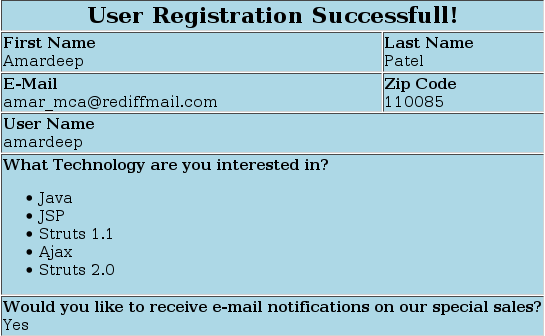 |