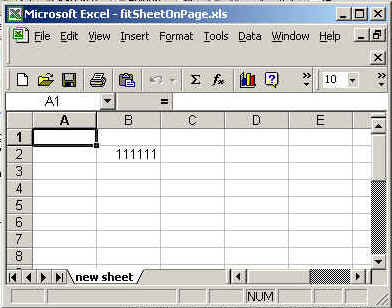fit height and width of excel sheet using jsp
In this program we are going to create a sheet after
that set the values into it's cell and set the height and width.
Code description
The package we need to import is java.io.*,java.util.* ,org.apache.poi.hssf.usermodel.HSSFSheet,
org.apache.poi.hssf.usermodel. HSSFPrintSetup,
org.apache.poi.hssf.usermodel.HSSFRow, org.apache.poi.hssf.usermodel.HSSFCell
org.apache. poi.hssf.usermodel.
HSSFSimpleShape and org.apache.poi.hssf.usermodel.
HSSFWorkbook.
The method used in this example:
setFitHeight(short height):
This method is used to fit the height of the sheet.The return type is void.
setFitWidth(short width) :
This method is used to fit the width of the sheet .The return type o f
this method is also void.
In this example we are creating a sheet then we create the new font and add the
font into workbook's object after that we create an object of print setup then
set cells values and finally set the fit height and width.
The code of the program is given below:
<%@ page import="org.apache.poi.hssf.usermodel.HSSFSheet"%>
|
The output of the program is given below: