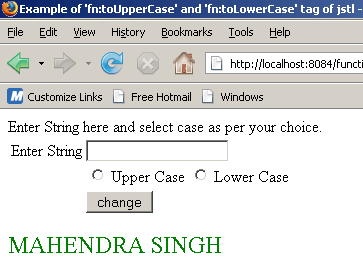Use of fn:toUpperCase(String) and fn:toLowerCase(String) Tag of JSTL
In this section we will learn how to use <fn:toUpperCase>
and <fn:toLowerCase> Tag of JSTL. These tags are used to change case
of specified string to upper or lower. This takes string type as argument.
| Syntax : |
java.lang.String toLowerCase(java.lang.String) |
changeCase_fnJstlTag.jsp
<%@ taglib uri="http://java.sun.com/jsp/jstl/functions" prefix="fn" %>
<%@ taglib uri="http://java.sun.com/jsp/jstl/core" prefix="c" %>
<html>
<head>
<title>Example of 'fn:toUpperCase' and 'fn:toLowerCase' tag of jstl</title>
</head>
<body>
<form method="POST">
Enter String here and select case as per your choice.
<table>
<tr>
<td>Enter String</td>
<td><input type="text" name="string"></td>
</tr>
<tr>
<td></td>
<td><input type="radio" name="case" value="upper"> Upper Case
<input type="radio" name="case" value="lower"> Lower Case </td>
</tr>
<tr>
<td></td>
<td><input type="submit" value="change"></td>
</tr>
</table>
</form>
<c:if test="${pageContext.request.method=='POST'}">
<c:set var="string" value="${param.string}"/>
<font size="5" color="green">
<c:if test="${param.case=='upper'}">
<c:out value="${fn:toUpperCase(string)}"/>
</c:if>
<c:if test="${param.case=='lower'}">
<c:out value="${fn:toLowerCase(string)}"/>
</font>
</c:if>
</c:if>
</body>
</html>
This jsp code shows the following output :
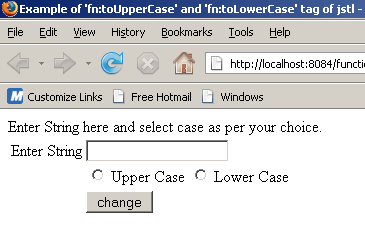
Suppose user enter string 'Mahendra Singh' as the given below and select 'Upper Case' radio button....
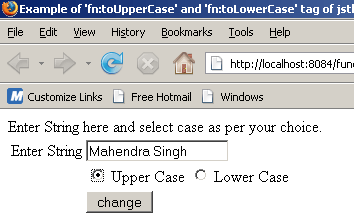
when user click on change button. Output will be.....