In this example, you will see the use of checkbox tag of struts2.2.1 framework. The checkbox tag is a UI tag that is used to render an HTML input element of type checkbox, populated by the specified property from the ValueStack.
Directory structure of checkbox tag example.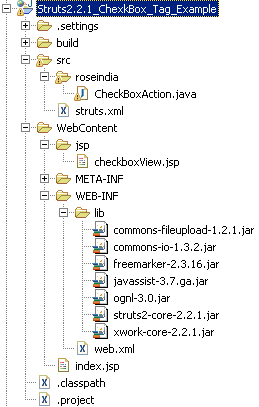 |
1- index.jsp
|
<%@ taglib uri="/struts-tags" prefix="s" %>ADS_TO_REPLACE_1 <html> <head><title>Struts2.2.1_ChexkBox_Tag_Example</title></head> <body>ADS_TO_REPLACE_2 <h2>Struts2.2.1_ChexkBox_Tag_Example</h2><hr /> <h2>Select value of check box</h2> <s:form action="checkbox.action">ADS_TO_REPLACE_3 <s:checkbox name="hello" label="Hello" value="true"> </s:checkbox> <s:checkbox name="hi" label="Hi"> </s:checkbox> <s:checkbox name="gm" label="GoodMorning"> </s:checkbox>ADS_TO_REPLACE_4 <s:submit name="submit" value="Submit" /> </s:form></body> </html> |
2-CheckBoxAction .java ADS_TO_REPLACE_5
|
package roseindia; import com.opensymphony.xwork2.ActionSupport; public class CheckBoxAction extends ActionSupport{ADS_TO_REPLACE_6 private boolean hello; private boolean hi; private boolean gm;ADS_TO_REPLACE_7 public String execute() throws Exception { return SUCCESS; }ADS_TO_REPLACE_8 public boolean isHello() { return hello; }ADS_TO_REPLACE_9 public void setHello(boolean hello) { this.hello = hello; }ADS_TO_REPLACE_10 public boolean isHi() { return hi; }ADS_TO_REPLACE_11 public void setHi(boolean hi) { this.hi = hi; }ADS_TO_REPLACE_12 public boolean isGm() { return gm; }ADS_TO_REPLACE_13 public void setGm(boolean gm) { this.gm = gm; }ADS_TO_REPLACE_14 } |
3_struts.xml
|
<struts> <package name="roseindia" extends="struts-default" namespace="/" > <action name="checkbox" class="roseindia.CheckBoxAction">ADS_TO_REPLACE_15 <result name="success">/jsp/checkboxView.jsp</result> </action> </package>ADS_TO_REPLACE_16 </struts> |
5_checkboxView.jsp
|
<%@ taglib uri="/struts-tags" prefix="s" %> <html> <head><title>Struts2.2.1_ChexkBox_Tag_Example</title>ADS_TO_REPLACE_17 <style type="text/css"> p {color: gray;}</style> </head>ADS_TO_REPLACE_18 <body> <h2>Struts2.2.1_ChexkBox_Tag_Example</h2><hr/> <h2>value of check box</h2><p>ADS_TO_REPLACE_19 Hello : <s:property value="hello"/><br/> Hi : <s:property value="hi"/><br/> GoodMorning : <s:property value="gm"/><br/></p>ADS_TO_REPLACE_20 </body> </html> |
indexJsp.gif
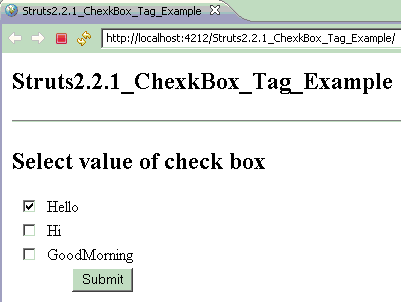 ADS_TO_REPLACE_21
ADS_TO_REPLACE_21
selectBox.gif
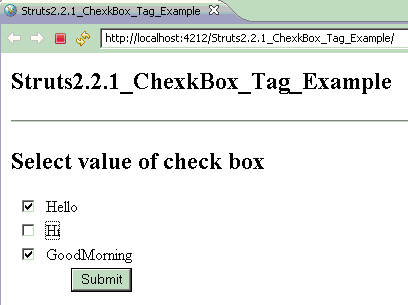
Output.gifADS_TO_REPLACE_22
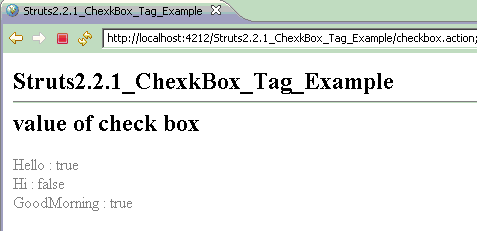
Advertisements
Ads
Ads