In this tutorial, we will introduce you to about the anchor tag of struts2.2.1. It provides a hyperlink from current page to another page. It works as anchor tag of html, but syntax is different .In HTML - <a>, struts - <s:a>.
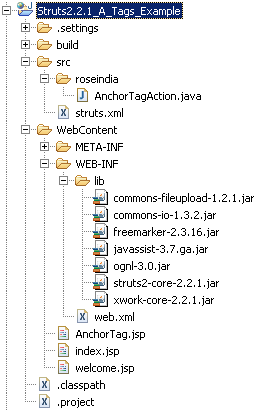
|
1- index.jsp
|
<%@ page language="java" contentType="text/html; charset=ISO-8859-1"ADS_TO_REPLACE_1 pageEncoding="ISO-8859-1"%> <html> <head>ADS_TO_REPLACE_2 <title>Insert title here</title> </head> <body>ADS_TO_REPLACE_3 <a href="AnchorTagAction.action">AnchorTagAction</a> </body> </html> ADS_TO_REPLACE_4 |
2-AnchorTagAction.java
|
package roseindia; import com.opensymphony.xwork2.ActionSupport;ADS_TO_REPLACE_5 public class AnchorTagAction extends ActionSupport{ private static final long serialVersionUID = 1L; public String execute() throws Exception {ADS_TO_REPLACE_6 return SUCCESS; } } |
3-AnchorTag.jsp
|
<%@ taglib uri="/struts-tags" prefix="s" %>ADS_TO_REPLACE_7 <html> <head> <title>Anchor Tag(Data Tag) in struts2.2.1</title>ADS_TO_REPLACE_8 </head> <body> <h1>Struts2.2.1 a(Anchor)Tag Example</h1>ADS_TO_REPLACE_9 <ul><li><s:url var="StrutsExample" value="http://www.roseindia.net" /> <s:a href="%{StrutsExample}">Struts Tags Examples........</s:a> </li><li><s:url value="welcome.jsp" var="welcome" />ADS_TO_REPLACE_10 <s:a href="%{welcome}" >Go to welcome page </s:a> </ul></body> </html> |
4_struts.xml
|
<package name="bharat" extends="struts-default" namespace="/" >ADS_TO_REPLACE_11 <action name="AnchorTagAction" class="roseindia.AnchorTagAction"> <result name="success">AnchorTag.jsp</result> </action>ADS_TO_REPLACE_12 </package> |
5_WelCome.jsp
|
<%@ page language="java" contentType="text/html; charset=ISO-8859-1" pageEncoding="ISO-8859-1"%> <html><head><title>Insert title here</title>ADS_TO_REPLACE_13 </head><body> <h1>Welcome Page....</h1> </body></html> |
index.jspADS_TO_REPLACE_14

AnchorTag.jsp
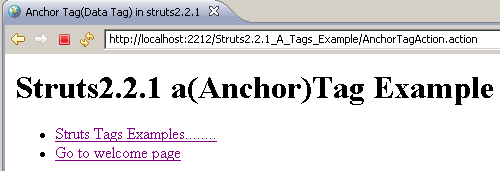 ADS_TO_REPLACE_15
ADS_TO_REPLACE_15
StrutsExample.gif

welcome.jspADS_TO_REPLACE_16
Advertisements
Ads
Ads