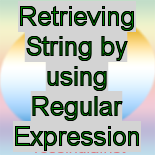Retrieving String by using Regular Expression
This Example describes the way to retrieve the String using Regular expression. For this we are going to make program named LookAhead.java. The steps involved in program LookAhead.java are described below:-
String regex = "(?=^91).*":-Here we have given the expression in the String form. Let us describe each expression separately:-
?:-This character is used to match either one orzero times.
=^91:-match any character same as"91".
.* :- All characters after 91.
Pattern p = Pattern.compile(regex):-Creating a pattern object and compiles the given regular expression into a pattern.
Matcher m = p.matcher(no):-Creates a matcher for matching the given input against pattern p.
LookAhead.java:-
import java.util.regex.Matcher;
|
Output of the program:-
|
Phone number is: 91.9789900009933 |