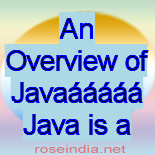Master java in a week
An Overview of Java
Starting Java
Java as a programming language
Java is an Object oriented application programming language developed by Sun Microsystems. Java is a very powerful general-purpose programming language.
Java as an Object Oriented Language
In this section, we will discuss the OOPs concepts along with fundamentals used to develop the java applications and programs.
Applications and Applets
Now a days, Java is widely used for applications and applets. The code for the application in object format resides on the user's machine and is executed by a run-time interpreter.
Peculiarities of Java
The concept of Write-once-run-anywhere (known as the Platform independent) is one of the important key feature of java language that makes java as the most powerful language.
2. Java Tools
Compilers
To commence with Java programming, we must know the significance of Java Compiler. When we write any program in a text editor like Notepad, we use Java compiler to compile it.
Interpreter
We can run Java on most platforms provided a platform must has a Java interpreter. That is why Java applications are platform independent. Java interpreter translates the Java bytecode into the code that can be understood by the Operating System.
Debugger
Java debugger helps in finding and the fixing of bugs in Java language programs. The Java debugger is denoted as jdb. It works like a command-line debugger for Java classes.
Header file generator
Firstly, The native methods are in pure C code, not C++. The function prototypes are in an object-oriented form of C which are being provided by javah , but they are still not object methods.
JavaDoc
Sun Microsystems has provided a computer software tool known as Javadoc. This tool is used to generate API documentation into HTML format from Java source code. It is interesting to know that Javadoc is the industry standard for documenting Java classes.
Applet Viewer
Applet viewer is a command line program to run Java applets. It is included in the SDK. It helps you to test an applet before you run it in a browser. Before going any further, lets see what an applet is?
3. Java Empowered Browsers
Java language is the most powerful language and is widely
used in the web application. So the current versions of most of the
web browser are made
java enabled. Mostly used java enabled web browsers are:
Internet Explorer
Netscape
HotJava
Safari
Firefox 1.0.4
Mozilla 1.6
4. Installing Java ...
Before getting started developing an application the developer must ensure
that he/she is going to develop an application by
using the best tools. The
combination of two features Platform Independent and Object Oriented makes the
java powerful to
build the flexible application.
Let's start with the Java Development Kit
JDK Installation
JDK Installation on Sun Solaris
JDK Installation on Windows 95 and Windows NT
JDK installation on Apple Macintosh system 7.5
Testing the installation
Exploring the java Developer's kit
Distributing the Java Virtual Machine
Other Development Environment
Summary
5. To Commence with Java ... ( Learn Java in a day)
Comments
To comprehend any programming language, there are several kind of comments which are used. These comments are advantageous in the sense that they make the programmer feel convenient to grasp the logic of the program.
Java Keywords
There are few keywords in Java programming language. Remember, we cannot use these keywords as identifiers in the program. The keywords const and goto are reserved though, they are not being currently used.
Data Types
Java programming language is a language in which all the variables must be declared first and then to be used. That means to specify the name and the type of the variable. This specifies that Java is a strongly-typed programming language. Like
Literals
By literal we mean any number, text, or other information that represents a value. This means what you type is what you get. We will use literals in addition to variables in Java statement. While writing a source code as a character sequence, we can specify any value as a literal such as an integer.
Operators
Operators are symbols that performs some operations on one or more then one operands. Once we declare and initialize variables, we can use operators to perform certain tasks like addition, subtraction etc.
Classes
There are some kind of errors that might occur during the execution of the program. An exception is an event that occurs and interrupts the normal flow of instructions. That is exceptions are objects that store the information about the occurrence of errors.
6. Java Syntax ...
Hello world (First java program)
Java is a high level programming language and it is used to develop the robust application. Java application program is platform independent and can be run on any operating System
Under Standing the HelloWorld Program
Class is the building block in Java, each and every methods & variable exists within the class or object. (instance of program is called object ). The public word specifies the accessibility of the class.
Data types, Variables
The type of value that a variable can hold is called data type. When we declare a variable we need to specify the type of value it will hold along with the name of the variable.
Primitive Data Types
Literals
Variables
Declaring and Assigning values to Variables
7. Arrays
In this section you will be introduced to the concept of
Arrays in Java Programming language. You will learn how the Array
class in java helps the programmer to organize the same type of data into easily manageable
format.
Introduction to Arrays
Structure of Arrays
Array Declaration
Array Initialization
Array Usage
Multi-dimensional arrays
Two-dimensional arrays
Copying Arrays
8. Operators
Operators are symbols that performs some operations on
one or more then one operands. Once we declare and initialize
variables, we can
use operators to perform certain tasks like addition, subtraction etc.
- Simple Assignment Operator
- Arithmetic Operators
- Unary Operators
- Equality and Relational Operators
- Conditional Operators
- Type Comparison Operator
- Bitwise and Bit Shift Operators
9. Control Statements ...
if
To start with controlling statements in Java, lets have a recap over the control statements in C++. You must be familiar with the if-then statements in C++. The if-then statement is the most simpler form of control flow statement.
for
In the world of Java programming, the for loop has made the life much more easier. It is used to execute a block of code continuously to accomplish a particular condition. For statement consists of tree parts i.e. initialization, condition, and iteration.
switch
Sometimes it becomes cumbersome to write lengthy programs using if and if-else statements. To avoid this we can use Switch statements in Java. The switch statement is used to select multiple alternative execution paths.
while and do-while
Lets try to find out what a while statement does. In a simpler language, the while statement continually executes a block of statements while a particular condition is true.
Break and Continue Statements
Sometimes we use Jumping Statements in Java. Using for, while and do-while loops is not always the right idea to use because they are cumbersome to read. Using jumping statements like break and continue it is easier to jump out of loops to control other areas of program flow.
Class
Object
Constructor
Constructor Overloading
11. Inheritance
To know the concept of inheritance clearly you
must have the idea of class and its features like methods, data members,
access controls,
constructors, keywords this, super etc.
Simple Inheritance
Multilevel Inheritance
Java does not support multiple Inheritance
super keyword
12. Abstract
Methods and Classes
While going through the java language programming you have learned so many
times the word abstract. In java programming
language the word abstract is used
with methods and classes.
Abstract Method
Abstract Class
13.Packages
A Java package is a mechanism for organizing a group of
related files in the same directory and having each class file in a
package directive with that directory name at the top of the file.
Introduction to Java Package
Features of a Java package
Using packages
Access protection in packages
Naming convention of packages
Core Java Packages
15. Interface
in Java
In this section we will learn about Interface and Marker Interfaces
in Java. This tutorial will clarify you questions "What is marker
Interface?" and
"Why use Marker Interface?" and "difference
between abstract class and the interface".
16. Exception Handling
Exception,
that means exceptional errors. Actually exceptions are used for handling
errors in programs that occurs during the
program execution. During the program
execution if any error occurs and you want to print your own message.....
17. Threading
Threading concept is very important in Java Programming
language. A thread is a sequential path of code execution within a
program
and each thread
has its own local variables, program counter and
lifetime.
Introduction
Parallel Processing
Multitasking & Multithreading
Advantages of multithreading over multitasking
Main Thread
Thread Creation
Thread Constructors
Thread Group
Life Cycle of Threads
Thread Priorities
Lock
Synchronized Methods
Synchronized Blocks (Statements)
Deadlock
Daemon Threads
18. Input
and Output
The Java I/O means Java Input/Output and is
a part of java.io package.
This package has a InputStream and
OutputStream. Java
InputStream is for
reading the stream, byte stream and array of byte stream.
Introduction
Read Text from Standard IO
Filter Files in Java
Java read file line by line
Create File in Java
Copying one file to another
Serializing an Object in Java
De-serializing an Object in java
19. Applets
Applet is java program that can be embedded into HTML pages. Java applets runs
on the java enables web browsers such as mozila
and internet explorer. Applet is
designed to run remotely on the client browser, so there are some restrictions
on it.
Introduction
Advantages of Applet
Disadvantages of Java Applet
Life Cycle of Applet
Creating First Applet Example
Passing Parameter in Java Applet