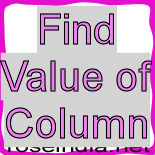In this program we are going to find the value of row from the column of an excel sheet using POI3.0 API Event.
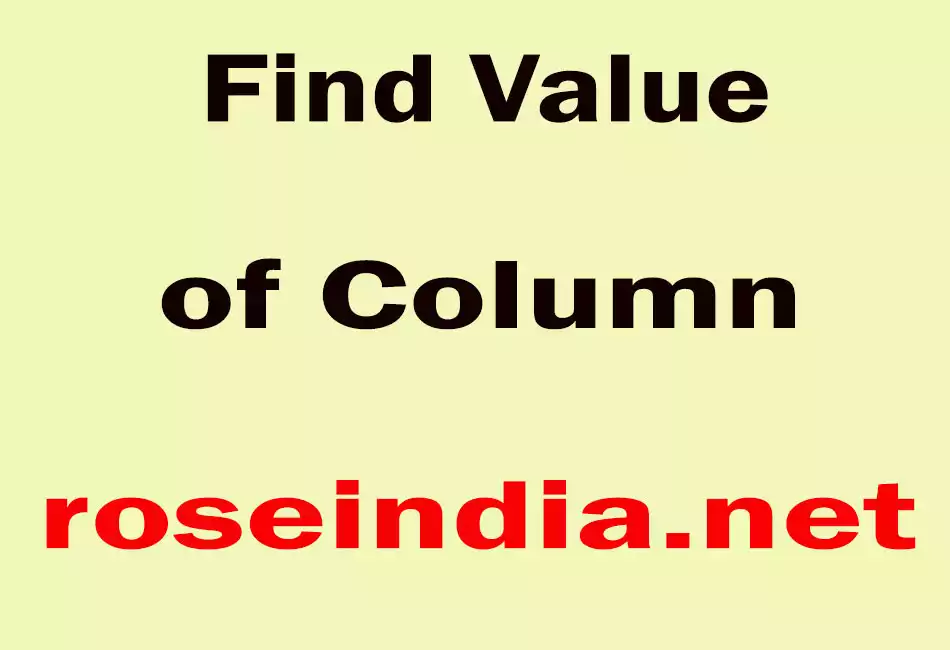
Find Value of Column
In this program we are going to find the value of row from the column of an excel sheet using POI3.0 API Event.The org.apache.poi.hssf.record.NumberRecord class extends Record and implements CellValueRecord interface, java.lang.Comparable interface.
The methods used in this example:
getRow():
This method is used to get the row from cell.
getColumn():
This method is used to get the column from cell defines within the row.
getNumStrings():
This method is used to fine the number of strings.
The code of the program is given below:
import java.io.*;
|
The output of the program is given below:
C:\POI3.0\exmples\execl>java FindValuesRowAtColumn example.xls String table value 0 Name Of Example String table value 1 Status String table value 2 coding is completed String table value 3 compressedUnicode.java String table value 4 EventAPIsExample.java String table value 5 FindNameOfSheet.java String table value 6 FindRowAtColumn.java String table value 7 FindStringCellsValues.java String table value 8 FindValuesRowAtColumn.java String table value 9 setDataFormat.java String table value 10 setDataFormatForFullList.java String table value 11 setNameUnicodeDataFormat.java String table value 12 setSheetNameUnicodeDataFormat.java String table value 13 setUnicodeDataFormat.java String table value 14 TypeOfSheet.java String table value 15 TypeOfWorkBook.java Cell found with value 1.11323232E8 at row 14 and column 0 STOP |