In this tutorial you will learn about how the Inputs and outputs are managed in java. To understand the Java Input & Output there is a package in java named java.io which provides the classes and interfaces to handle the system input & output through data streams, serialization, and the file system.
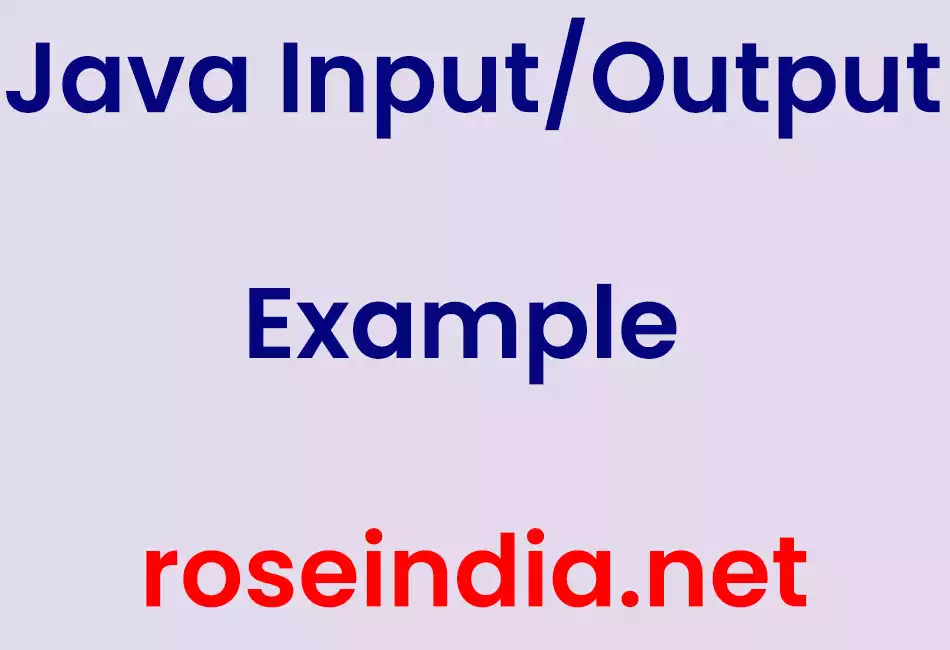
Java Input/Output Examples
In this tutorial you will learn about how the Inputs and outputs are managed in java. To understand the Java Input & Output there is a package in java named java.io which provides the classes and interfaces to handle the system input & output through data streams, serialization, and the file system.
Here we are giving a long list of examples which will help you to understand in how to work with java.io package :
- Java Write to File
- Java Write To File Append
- Java Write To File Binary
- Java Write To File BufferedWriter
- Java Write To File By Line
- Java Write To File CSV
- Write Text To File In New Line
- Java File Writing Example
- Java Create Directory Example
- Java File Download Example
- Java Write To Image File Example
- Java Write GZIP File Example
- Java Write To InputStream
- Java Write To File Dom Document
- Java Write To File End Of Line
- Java Write To File From String
- Java Write To File From FileInputStream
- Java Write To File Double
- Java Write To File FileOutputStream
- Java Write To File FileWriter
