This video tutorial is giving instruction about the code of reading a file in Java and you can read a text file of big size using this program also.
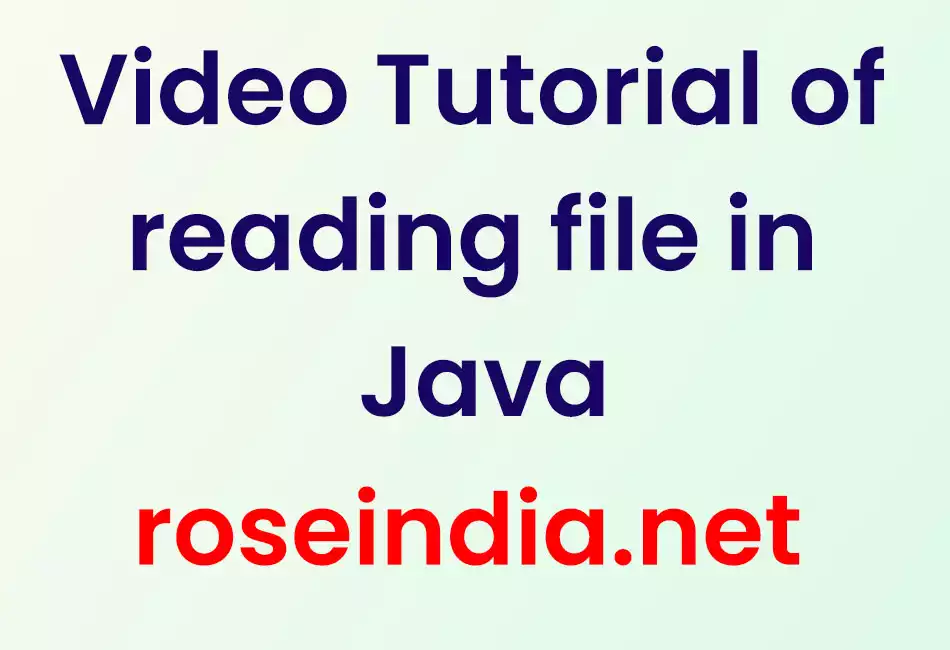
Java Video Tutorial: Learn how you can read a big text file in Java?
Java programming language comes with rich set of API for accessing the files of various types from the hard disk as well as from the input stream. This video tutorial is in Eclipse which tells you to create the Java project in Eclipse and then write code to read from a text file.
First you will learn how to read a small text file and print on the console.
Then you will learn how to read a big text file of around 80MB efficiently and print the data on console. You can read a text file of any size say 10GB and then print the data line by line.
This program is efficient as it is using the BufferedReader class to read the file using buffer and then print the data line by line.
You can get the source code of reading a text file in Java. This source code can be run in Eclipse or from the command prompt also. Reading a file line by is perfect way to perform the read operation as it takes very less memory and program gives maximum performance.
Video tutorial for reading a text file line by line in Java using Eclipse Project:
In this video tutorial you have learned how to create a project in Eclipse and then write code to read big file without any performance reduction. You should also check the following file handling tutorials.
- How To Read File In Java with BufferedReader
- Read File in Java
- Java example for Reading file into byte array
- Learn how to handle files in Java with Examples and Tutorials
- Java example for Reading file into byte array
- Best way to reading file in Java
- How to Read Excel file Using Java
- Read Specific Line from file Using Java
- How to read file from Applet
- BufferedInputStream Example in Java
- How to Read file into memory
- How to check if a file is read-only in Java
- Reading binary file into byte array in Java
Next: Check the Java programming tutorials index page.
