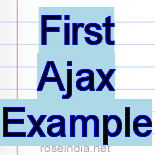Ajax First Example - Print Date and Time
In this section we will create a simple Ajax Application for displaying the current date and time. Date and time information are retrieved asynchronously from the server side php script. Our HTML page calls serverside php script to retrieve the today's date. Once the time data is retrieved from the server, it uses javascript and css to display the time on the HTML page.
The server side script is developed in PHP that displays the current time of the server. You modify the php to display your own message. This program can also be used to do some business processing.
These days Ajax is being used extensively for the development of interactive websites. There are many frameworks available these days to develop Ajax applications. But you should start learning the Ajax from scratch. This is the first example in Ajax that will give you quick start in the Ajax technologies.
Let's get started with the Ajax technology and develop our fist Ajax Datetime example.
Here is the code of HTML File:
<html>
<head>
<title>Ajax Example</title>
<script language="Javascript">
function postRequest(strURL) {
var xmlHttp;
if (window.XMLHttpRequest) { // Mozilla, Safari, ...
var xmlHttp = new XMLHttpRequest();
} else if (window.ActiveXObject) { // IE
var xmlHttp = new ActiveXObject("Microsoft.XMLHTTP");
}
xmlHttp.open('POST', strURL, true);
xmlHttp.setRequestHeader('Content-Type',
'application/x-www-form-urlencoded');
xmlHttp.onreadystatechange = function() {
if (xmlHttp.readyState == 4) {
updatepage(xmlHttp.responseText);
}
}
xmlHttp.send(strURL);
}
function updatepage(str){
document.getElementById("result").innerHTML =
"<font color='red' size='5'>" + str + "</font>";;
}
function showCurrentTime(){
var rnd = Math.random();
var url="time.php?id="+rnd;
postRequest(url);
}
</script>
</head>
<body>
<h1 align="center"><font color="#000080">Ajax Example</font></h1>
<p><font color="#000080"> This very simple
Ajax Example retrieves the
current date and time from server and shows on the form.
To view the current
date and time click on the following button.</font></p>
<form name="f1">
<p align="center"><font color="#000080"> <input value=" Show Time"
type="button" onclick='JavaScript:showCurrentTime()'
name="showdate"></font></p>
<div id="result" align="center"></div>
</form>
<div id=result></div>
</body>
</html>
|
When use clicks on the "Show Time" button, the showCurrentTime() is called. The the function showCurrentTime() calls the time.php using Ajax and then updates the time values retrieved from server.
Here is the code of PHP (time.php) file:
| <? print date("l M dS, Y, H:i:s"); ?> |
The above PHP code prints current date and time.