Simple Bank Application in JSP
In this section, we have developed a simple bank application
in jsp . In this application user can Update the User Profile, Cash Transaction,
check the account
Deposit/Withdraw Cash details and display transaction report for particular time period. We run this Bank Application on Apache Tomcat Server. To
Download the latest version of Server click on the link http://www.roseindia.net/struts/struts2/struts-2-download.shtml.
Download the code and Run the application on browser with the url. http://localhost:8080/bank/index.jsp.
Brief description of the flow of the
application:
Step 1: Create a Home Page ("index.jsp") to Login and New User Registration.
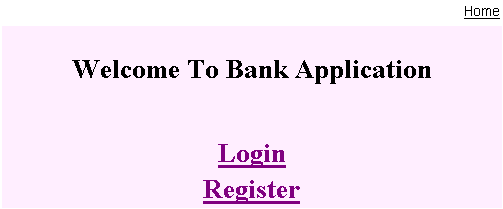
Step:2 Create a web page ("saveuser.jsp") to Register the new user.
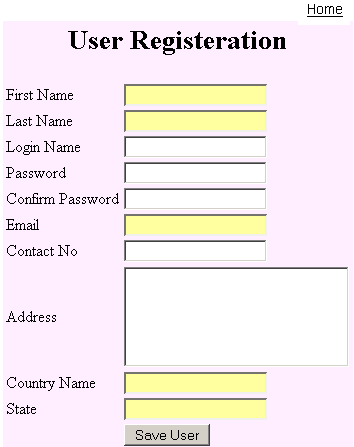
Step:3 Create a web page ("login.jsp") to login the user.
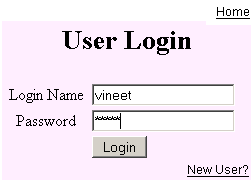
Step 4: Create a Web Page ("welcome.jsp") to Show After successful
registration
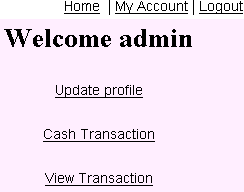
*It Consists Of Three Hyperlinks.
1)Update
Profile : To update the User Details.
2).Cash Transaction : To Deposit/Withdraw Cash for a Particular
Account No.
3).View Transaction :To Display the report of all the transactions
within a time period
Step 5 : Create a web page ("saveuserjsp")
to Update profile.

Step 6 : Create a web page ("cash.jsp") to Deposit/Withdraw Cash Amount.

Step 7 : Create a web page ("viewstatement.jsp") to display all the
transaction details.




