We can get the execution path of the system in java by using the system property. For getting execution path we have used "user.dir" property of the system.
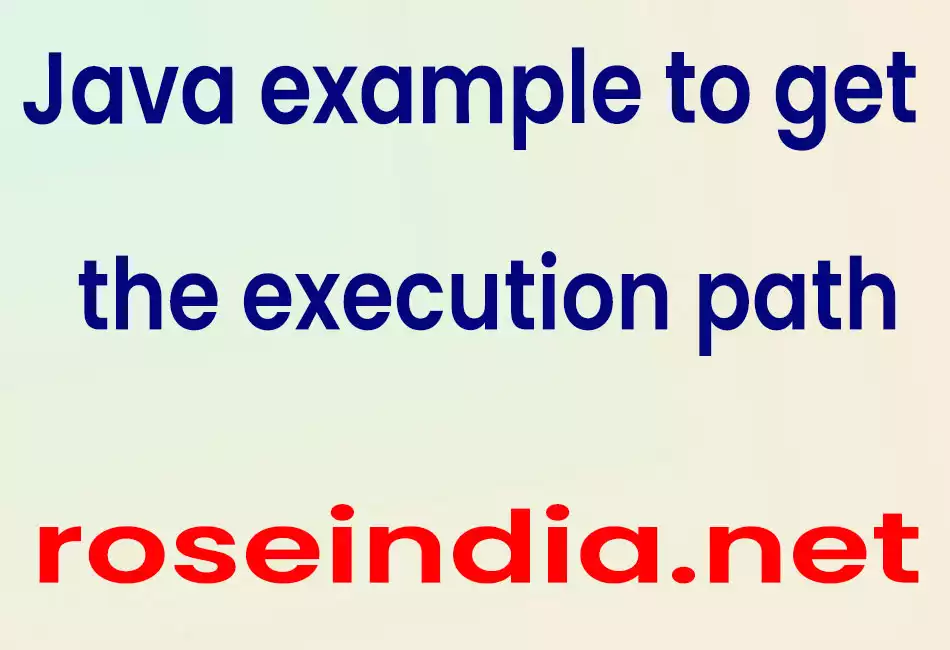
Java example to get the execution path
get execution path
We can get the execution path of the system in java by using the system property. For getting execution path we have used "user.dir" property of the system. Here is the list of some of the system properties :
- user.dir user's current execution path or current working directory
- user.home user's home directory
- user.name user's account name
- path.separator path separator
- java.home java installation directory
- java.class.path java class path
Here is the full example code of GetExecutionPath.java as follows:
GetExecutionPath.java
import java.util.*;
import java.lang.*;
public class GetExecutionPath
{
public static void main(String args[]) {
try{
String executionPath = System.getProperty("user.dir");
System.out.print("Executing at =>"+executionPath.replace("\\", "/"));
}catch (Exception e){
System.out.println("Exception caught ="+e.getMessage());
}
}
}
Output:
| C:\javaexamples>javac GetExecutionPath.jav C:\javaexamples>java GetExecutionPath Executing at =>C:/javaexamples |



