JSF facet Tag
This tag is used to add a facet to the component means this tag is used to add its child as a facet of the closest parent component. With the help of this tag we can add header and footer facet to the container component like panelGroup.
Code Description :
| <%@ taglib uri="http://java.sun.com/jsf/html" prefix="h"%> <%@ taglib uri="http://java.sun.com/jsf/core" prefix="f"%> <f:view> <html> <body> <h:form> <h:panelGrid columns="2" border="1" rules="rows" title="This is facet tag demo"> <f:facet name="header"> <h:outputText value="header facet"/> </f:facet> <h:outputText value="First Name"/> <h:inputText/> <h:outputText value="Last Name"/> <h:inputText/> <h:outputText value="Address"/> <h:inputText/> <h:commandButton value="submit"/> <f:facet name="footer"> <h:outputText value="footer facet" /> </f:facet> </h:panelGrid> </h:form> </body> </html> </f:view> |
Rendered Output :
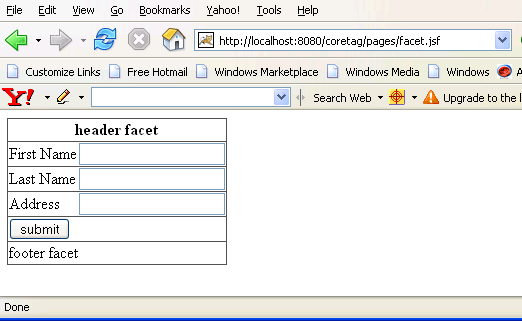
Html Source Code :
| <html> <body> <form id="_id0" method="post" action="/coretag/pages/facet.jsf" enctype="application/x-www-form-urlencoded"> <table border="1" rules="rows" title="This is facet tag demo"> <thead> <tr><th colspan="2" scope="colgroup">header facet</th></tr> </thead> <tfoot> <tr><td colspan="2">footer facet</td></tr> </tfoot> <tbody> <tr> <td>First Name</td> <td><input type="text" name="_id0:_id4" /></td> </tr> <tr> <td>Last Name</td> <td><input type="text" name="_id0:_id6" /></td> </tr> <tr> <td>Address</td> <td><input type="text" name="_id0:_id8" /></td> </tr> <tr> <td><input type="submit" name="_id0:_id9" value="submit" /></td> </tr> </tbody> </table> <input type="hidden" name="_id0" value="_id0" /></form> </body> </html> |
This tag contains one attribute :
name : This is the required attribute and is used to set the name of the
facet. "header" and "footer" values can be used for this
attribute.
