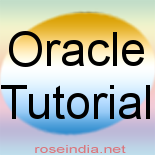Oracle Tutorial
In this section we will discuss about the Oracle Database.
This tutorial will describe you about the Oracle Database. This section will describe you the many aspects of Oracle such as, What is Oracle database, Oracle database architecture, features of Oracle, working with tables, versions of Oracle database, how to download Oracle database and many more.
What is Oracle Database ?
Oracle Database is a product of Oracle Corporation. It is an ORDBMS (Object Relational Database Management System) which was developed by SDL (Software Development Laboratories), a consultancy, into which Larry Ellison, Bob Miner, Ed Oates and some other co-workers and friends were the team members. The word Oracle is taken from the Latin verb "orare" which means "to speak". In Oracle RDBMS, logically data is stored as "tablespaces" but, physically it is stored as the data files form. To track the computer data storage Oracle database takes the information stored into the SYSTEM tablespace.
Features of Oracle database
There are various features of Oracle database, these are as follows :
- It may include the various semi-autonomous S/W sub-systems.
- Active Session History (ASH)
- Concurrency
- Automatic Workload Repository (AWR)
- Data Aggregation and Consolidation
- Data Guard for high availability
- Fast-start parallel rollback
- Database backup, restoration and recovery
- Security
- Data Integrity and Triggers
Oracle Database Architecture
Oracle database is designed in a way that provides enterprise grid computing, flexible and cost-effective information and applications management. The database has physical structure and logical structures.
Working With Tables
In Oracle database data stores into the Tables. Tables are made up with columns and rows. These tables hold all user-accessible data. Common tasks that we can perform on a table is SELECT, INSERT, UPDAE, DELETE, etc.
Oracle SQL Statements
SQL statement is a string that contains the SQL text. SQL, a programming language, defines and manipulates the database. SQL statements can be categorized into the following statements :
- DDL (Data Definition Language) : Provide create, alter, maintain, drop, grant operations.
- DML(Data Manipulation Language) : Provide query like, SELECT, INSERT, UPDATE, DELETE rows of table.
- Transaction control statements : Provide COMMIT, ROLLBACK, SAVEPOINT.
- Session control statements : Provide ALTER SESSION, SET ROLE.
- System control statements : Provide ALTER SYSTEM
- Embedded SQL statements : Provide OPEN, CLOSE, FETCH and EXECUTE.
PL/SQL
An extension to SQL called Procedure Language/SQL. PL/SQL programs are written into blocks and they can be nested within each other. PL/SQL programs may contain if....then, while, and loop. PL/SQL reduces the traffic between the application and database. PL/SQL's native compilation is easy. PL/SQL supports the Procedures and Functions for performing the specific tasks. Procedures and Functions are stored in a compiled form in the database that the user and/or database application can use them. It makes the accessibility fast.
Versions of Oracle Database
Oracle releases the databases with prefixing 'g', 'c', 'i'. 'g' stands for 'Grid', 'i' stands for 'Internate' and 'c' stands for 'cloud'. At the time of writing this tutorial latest version of Oracle 11g. Prior to this version various of versions of Oracle data has been released. These are as follows :
Oracle 10g, Oracle 9i, Oracle 8i, Oracle 7, Oracle v6, Oracle V5 etc.
How To download Oracle
Oracle can be downloaded from here