In this section you will learn that how a user can access the User preferences. Here we are going to make it easier to understand the step be step process by the complete example on this topic.
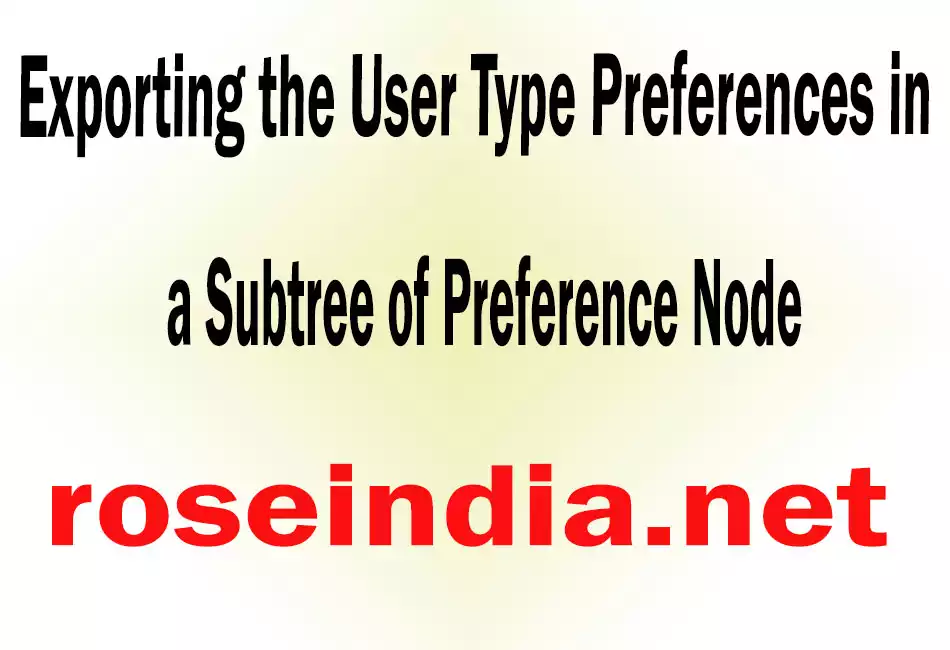
Exporting the User Type Preferences in a Subtree of Preference Node
In this section you will learn that how a user can access the User preferences. Here we are going to make it easier to understand the step be step process by the complete example on this topic. If we consider the example it will display the preferences of the user as root type="user" after that it display the node name as in the output is "anshu", "roseindia" and then it'll display the map tree. In this way we can access the user preferences.
Here is The Complete Code :
import java.util.prefs.*;
|
After thoroughly knowing the code you should save the file by "SavePref.java" file name and when after compiling the code you run your program you will get the output given below .
Here is The Output Of The Example :
C:\anshu>javac SavePref.java C:\anshu>java SavePref <?xml version="1.0" encoding="UTF-8" standalone="no"?> <!DOCTYPE preferences SYSTEM "http://java.sun.com/dtd/preferences.dtd"> <preferences EXTERNAL_XML_VERSION="1.0"> <root type="user"> <node name="anshu"> <map> <entry key="city1" value="delhi"/> <entry key="intValue" value="2"/> <entry key="booleanValue" value="true"/> <entry key="UsageCount" value="3"/> </map> </node> <node name="roseindia"> <map> <entry key="One" value="Washington"/> <entry key="Two" value="Jefferson"/> <entry key="Five" value="Lincoln"/> <entry key="Ten" value="Hamilton"/> <entry key="Twenty" value="Jackson"/> <entry key="HR" value="Deepak"/> <entry key="Programmer" value="Amit"/> <entry key="Team Leadere" value="Chandan"/> </map> </node> </root> </preferences> |




