In the sorted array, searching is very easy. In this section, you will learn how to sort an array and how to find a text in the sorted array.
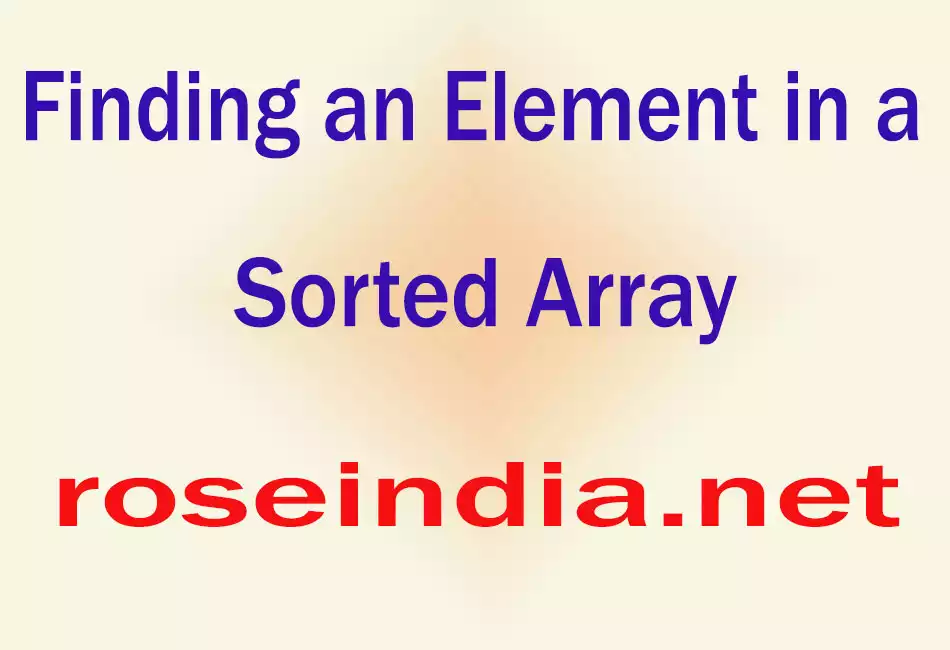
Finding an Element in a Sorted Array
In the sorted array, searching is very easy. In this section, you will learn how to sort an array and how to find a text in the sorted array. For binary search first you must sort the array and then apply the binary search.
This section gives you a example for understanding the sorting an array an searching an elements in the array. This example takes some inputs from the user for the array and takes a another text for search in the array after sorting that. And it show the given text position in the array, if text is present in the array otherwise the program shows the message : "Given word is not available in the array." and terminate the program.
Code Description:
Arrays.sort(names):
Above method sorts all the elements present in the array. This method takes
the array name as a parameter which elements have to be sorted and it sorts
elements by default in ascending order.
Arrays.binarySearch(names, in.readLine()):
Above method searches the element in the specified array in the way of
binary search. This way of searching takes more less time than the index search
or the sequential search. This method takes two arguments as follows:
- Name of the array.
- String for search in the specified array.
This method returns the positive value from 0 (zero) to length_of_array-1, if the given string is available in the array and returned value is the position of the text in the array otherwise this method returns the negative value that means given string is not available in the array.
Here is the code of the program:
import java.util.*;+ (position + 1) +".");
|




