Preference values are the constant key/value pairs. In the pairs of key and value the key must be a string and the preference values are stored in a node.
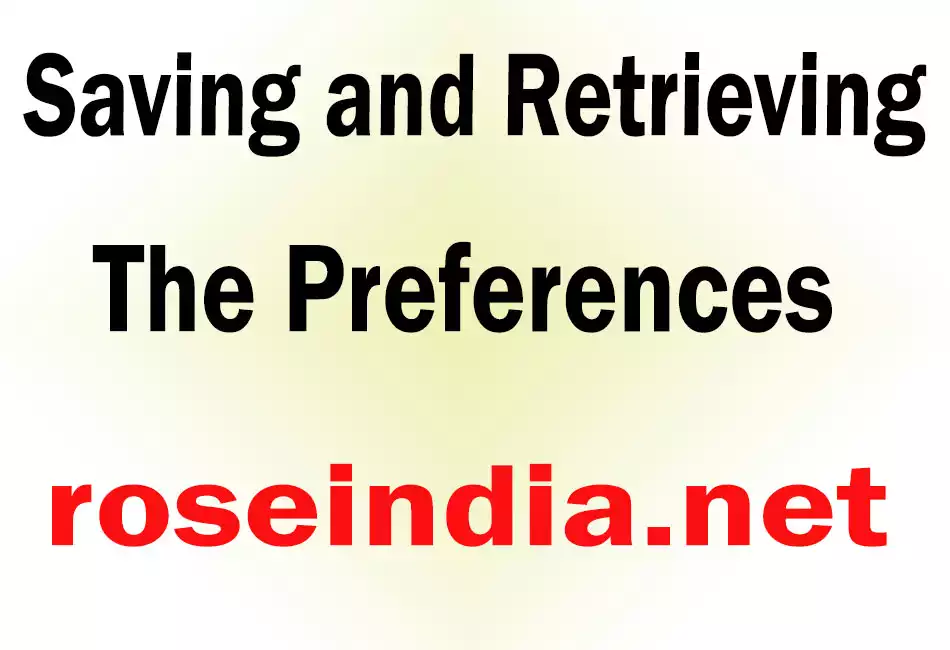
Saving and Retrieving The Preferences
Preference values are the constant key/value pairs. In the pairs of key
and value the key must be a string and the preference values are stored in a
node. The preference node associated with java package and if a class named roseindia.class
needs to save some preferences, it must save them in the preference node
associated with the package roseindia.
In this section you will learn about the way to retrieves the user preference node using the same
class and saves and retrieves a preference in the node.
Here an example is also provided for learning about the topic in detailed
form.
Here is the Complete Code of the Example :
PrefFinal.java
import java.util.prefs.*;
public class PrefFinal {
public static void main(String[] args) {
PrefFinal preffinal = new PrefFinal();
}
public PrefFinal() {
String newvalue = "roseindia";
// Assign value "roseindia" to the String typed variable newvalue.
Preferences prefs = Preferences.userNodeForPackage(this.getClass());
// This line declares the preferences for putting and getting the value
// from the current class.
prefs.put("PrefsValue", newvalue);
// This line puts the value "rose" for the preferences key named
// newvalue.
String prefs_value = prefs.get("PrefsValue", "");
// This line gets your set preference value for the the defined
// preferences key.
System.out.println("Got PrefsValue '" + prefs_value + "' from prefs");
// This prints the got preferences value whatever you have set.
}
}
After
thoroughly knowing the code you should save the file by "PrefFinal.java"
file name and when after compiling the code you run your program you will get
the output given below .
Here is the Output of the Example :
C:\Documents and Settings\Microsoft\Desktop\roseindia>javac PrefFinal.java C:\Documents and Settings\Microsoft\Desktop\roseindia>java PrefFinal Got PrefsValue 'roseindia' from prefs |
In the above example we stored the value "roseindia" and retrieve it via user's instruction.
